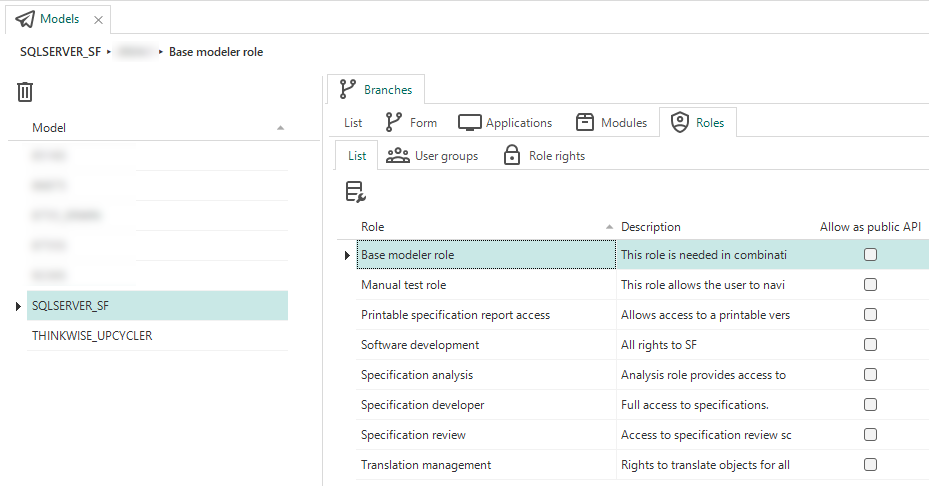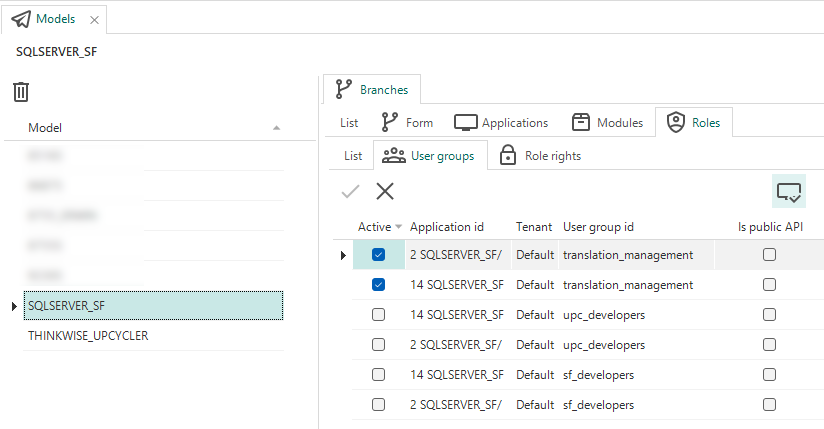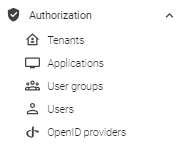Every now and then we run into to the problem that there is no easy way to see which user groups a role is linked. You can easily see which roles are linked to a user group but ,for example, it’s currently not easy to find which user group have the role “Read Contracts” linked to them.