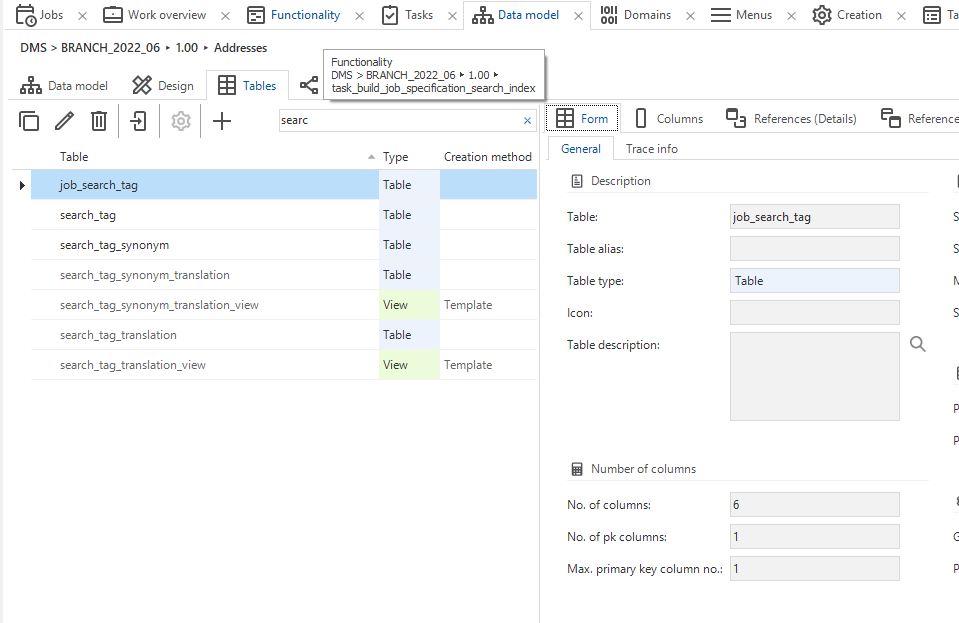In the data model generate and create the table tags for one table and display the sql script to synchronise to a database.
Declined
Sql generation for table
 +1
+1Enter your E-mail address. We'll send you an e-mail with instructions to reset your password.