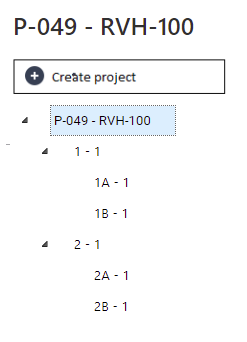Good day,
We would like to have a possibility exists to select no row in a treelist (webGUI)
Explanation:
Right now, when a user opens a screen, the first row is selected by default.
This is not always desirable for our customers. Let me explain this in a use case:
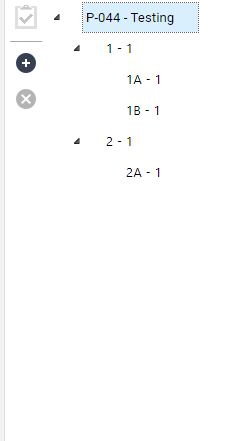
The + button at the left side creates a new project one level beneath of the project that is currently selected.
However, because the first row is selected by default, it is never possible for customers to create a project on the same level as the project that is currently selected.
Kind regards,
Ronald