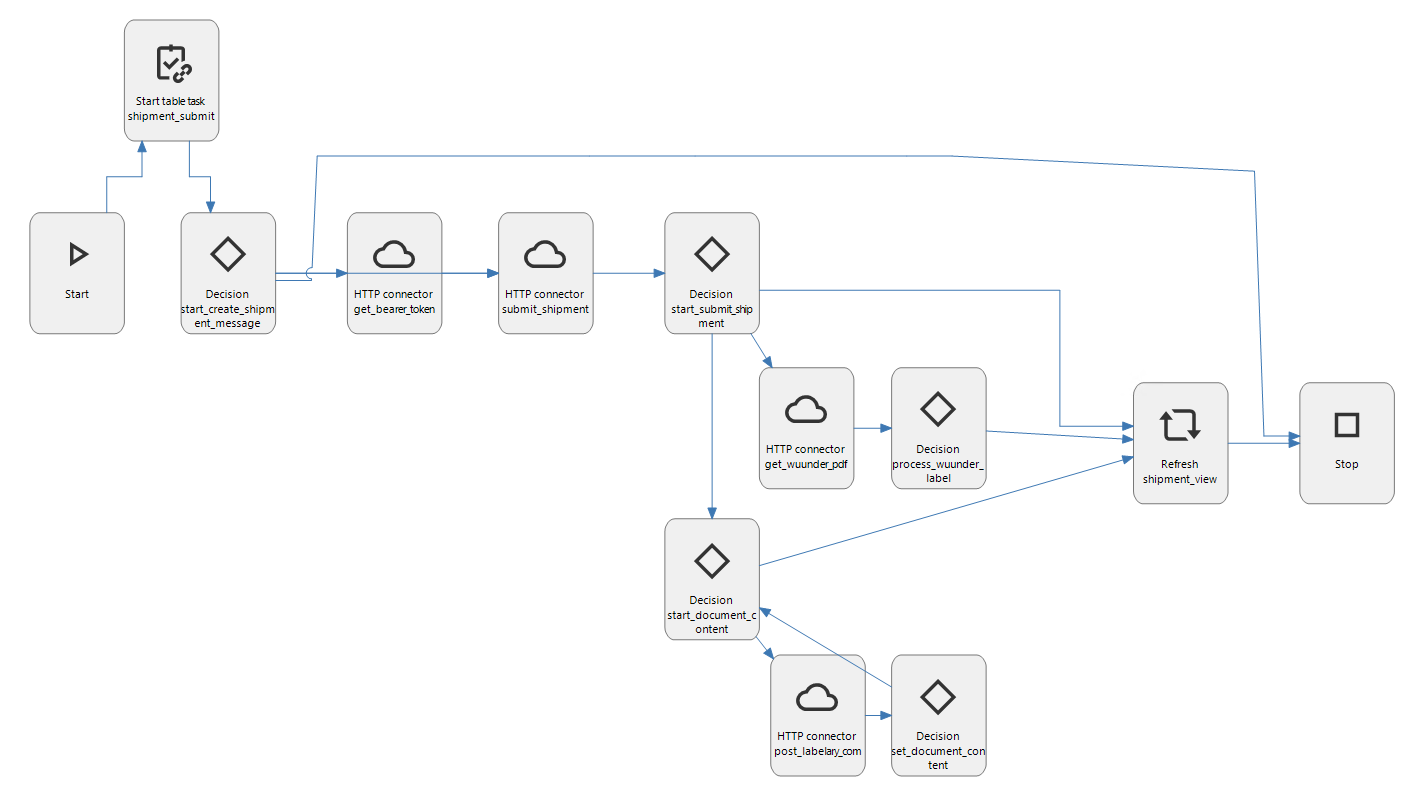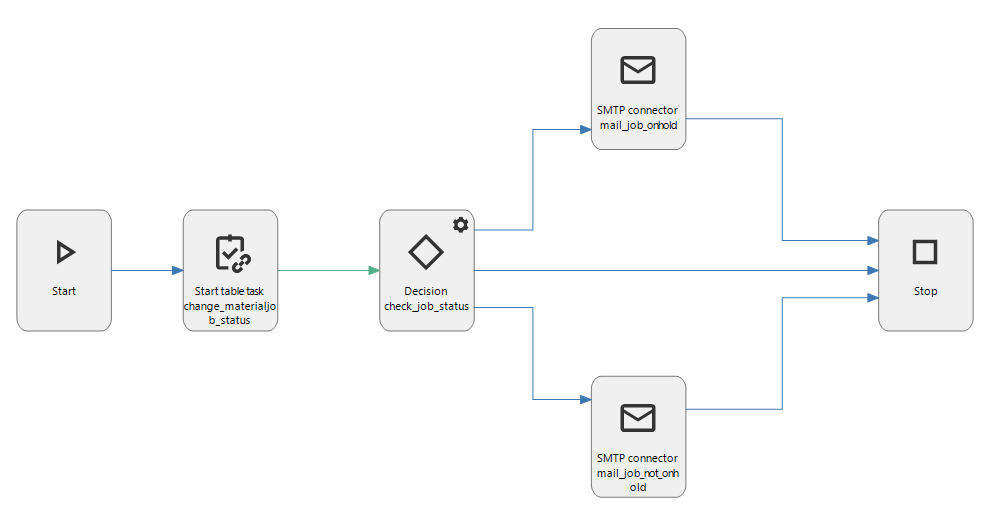hi,
It’s possible to start a task for more than 1 selected row in a grid. Please make it also possible to start a processflow for more than 1 selected row.
More details here, where the multi row execution seems a fair solution for this. But that is a good solution if you want to do stuff with multiple rows in 1 processflow.
I just want 1 processflow handle 1 selected row at the time, but when selecting multiple rows, it should execute the processflow one by one. As a processflow starts with a table task in this case, please add support for this so we can implement it like we can with tasks.
Thank you!