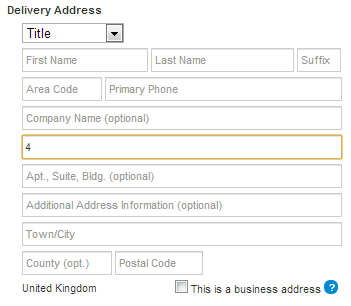On the backlog
Placeholder text on fields
Currently we as developers can only force the users to put in characters in a certain way. Sadly the user might not know how to correctly put in values so we have to resort to either messages, column translations or other methods to show him or her what and how to put the value in.
What I would like to be able to do is set an placeholder text on fields so the user can 1. see what needs to be entered and 2. how to put it in.
See:
What I would like to be able to do is set an placeholder text on fields so the user can 1. see what needs to be entered and 2. how to put it in.
See:
Reply
Enter your E-mail address. We'll send you an e-mail with instructions to reset your password.