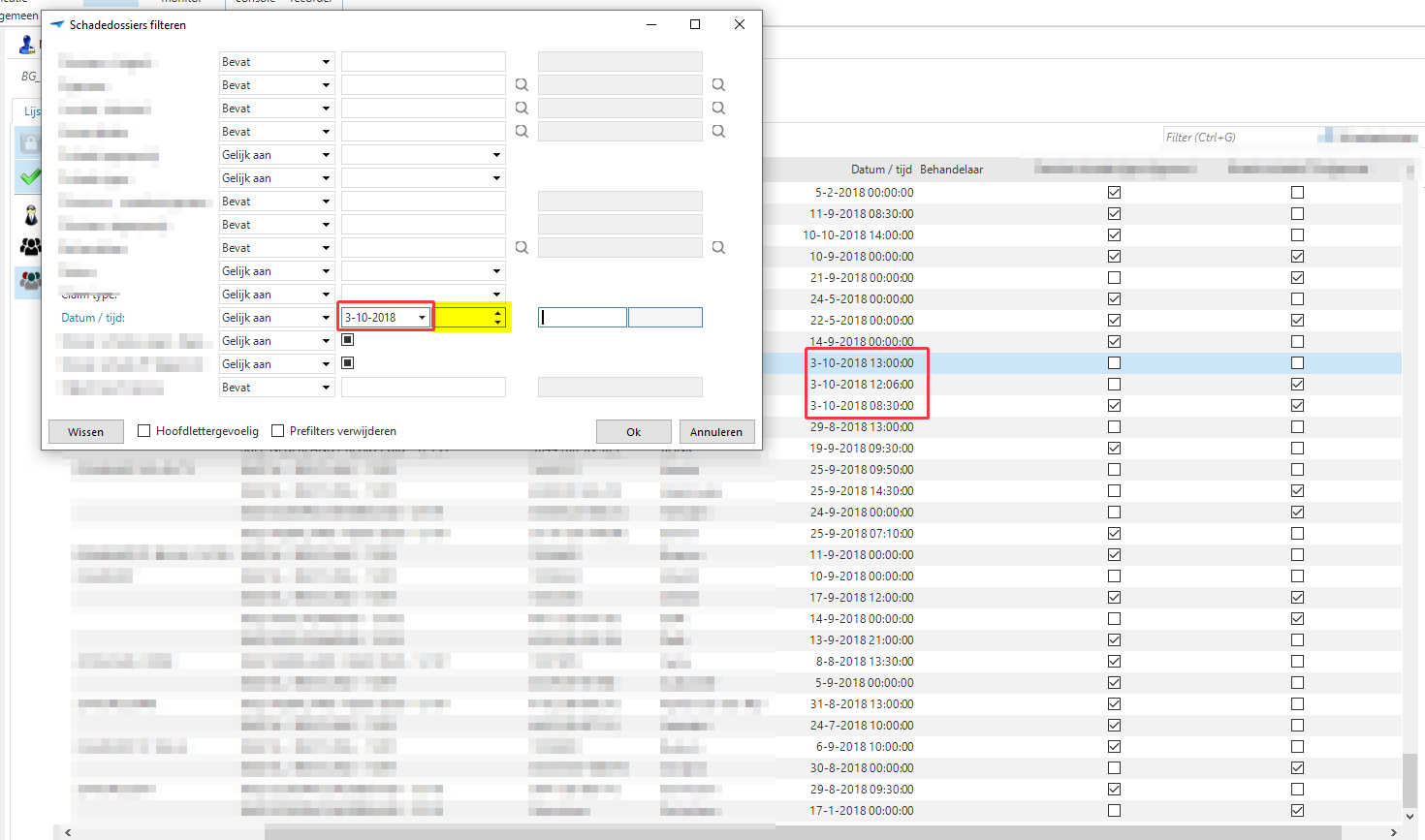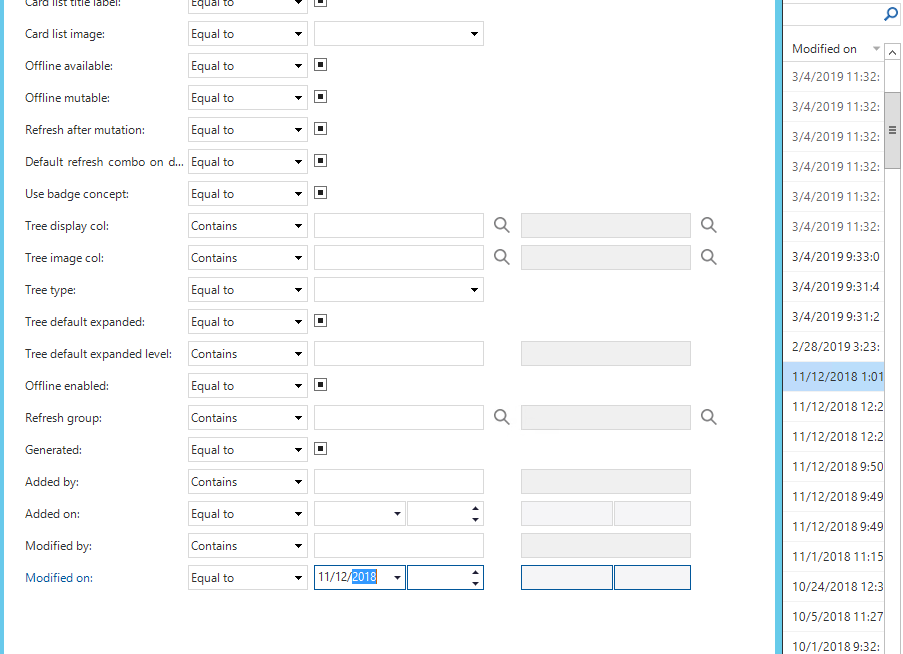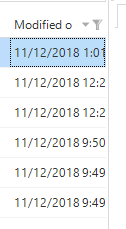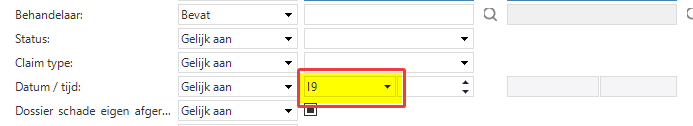When a field is defined as datetime, the GUI expects a time when a user wants to filter on a date. This is logical from an applation point of view, but not from a users point of view.
I.m.h.o. when a user filters on a datetime field, the GUI should use a "BETWEEN" sql statement and not an "=' (equal) statement. Lets take the example below. A users selects "Filter" and enters just a date (and leaves the time part of the datetime field empty).
I would like the GUI to select the 3 rows with the date the user is looking for. If for one reason a user want to look for a row equal to the thousands of a second, than just enter the time as well..
In a similar manner the filter "Between" could work. If a users enters a from date of 01-01-2019 and a to date of 01-02-2019, leaving both time parts of the field empty, the GUI should filter for rows containing a datetime of "2019-01-01 00:00:00.000000" and "2019-01-02 23:59:59.999999" (depending on the precision of timestamps in the database used by the application).
Enter your E-mail address. We'll send you an e-mail with instructions to reset your password.