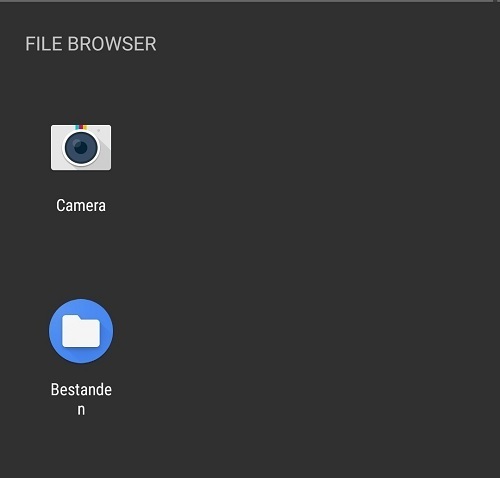It seems that the image control behaves differently for Andriod devices compared to iOS.
On Android devices the option 'Take a Photo' is missing and the photo library opens immediately
Any idea how can this be solved?
Solved
Taking pictures from inside the Mobile GUI running on Android
Best answer by Leroy Witteveen
This is fixed in version 2018.3.013 of the Mobile GUI.
Instead of directly opening the file browser, the Mobile GUI will now let you choose between opening the file browser and opening the camera.
Screenshot:
View originalInstead of directly opening the file browser, the Mobile GUI will now let you choose between opening the file browser and opening the camera.
Screenshot:
This topic has been closed for replies.
Enter your E-mail address. We'll send you an e-mail with instructions to reset your password.