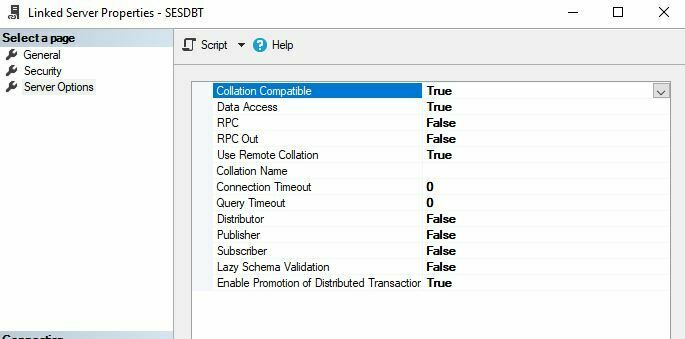In a default-control-procedure we update a record via the linked server, without any problem with the windows app.
If we use the same default-control-procedure in the mobile app with get an unkown error.
The error occurs during the post of the ExecuteDefault script
Solved
Is it possible to update a record via linked server with a mobile app?
Best answer by Rémon Bal
The credits are for Arjan Jonas
For the linked server properties on the SQL server, go to "Server options", then set the value "Collation Compatible" to true
View originalFor the linked server properties on the SQL server, go to "Server options", then set the value "Collation Compatible" to true
This topic has been closed for replies.
Enter your E-mail address. We'll send you an e-mail with instructions to reset your password.