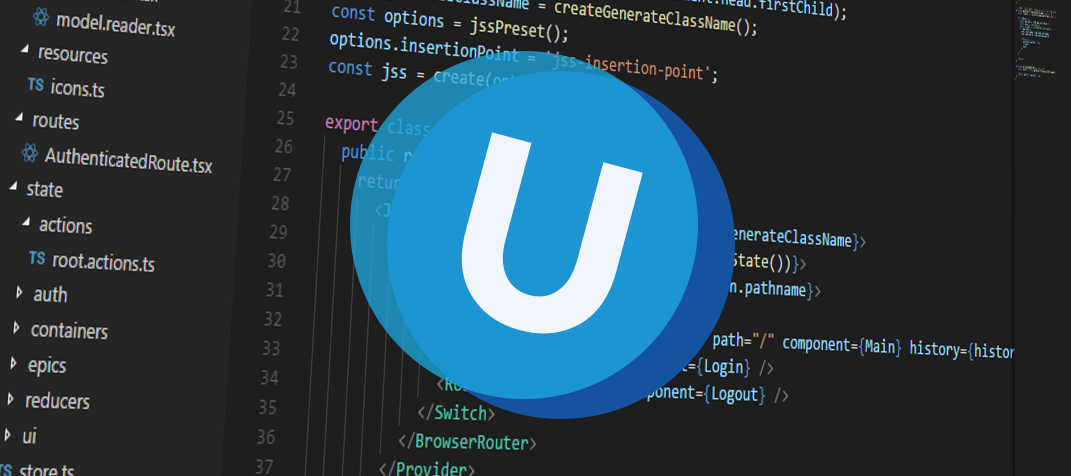Hello everyone, we have a new update with quite some changes we think you'll like.
As always, we've made a demo for you: try it here. Before trying it out, press 'Clear Cache' on the login screen.
Note:
From the next release we'll change how the releases and this blog are done. While our development cycle doesn't change, we're going to publish each release a few days later to give us time for regression testing and to fix any issues we find. What this means for you is that the blog and release will no longer be on Friday but on the next Tuesday.
We'll keep you updated regularly about Universal's progress.
Beta version 0.80
Like with every blog, we've released a beta version so you can test Universal out for yourself. Don't forget the documentation and be sure to keep the following in mind:
- Edge has been updated to use Chromium, which greatly changes the way it works under the hood. We now also recommend this browser to be used for Universal.
- Universal must be deployed on the same server as Indicium or it should be an allowed origin in appsettings.json.
- Universal only works with version 2019.1 and up of the Thinkwise Platform.
- Furthermore, make sure you run all hotfixes on the IAM and SF that you plan to use for Universal.
- Make sure you are on the latest version of Indicium Universal.
Download Universal beta version 0.80 here
Open documents in the tiles menu
The tiles menu now also has open documents, it looks like this:
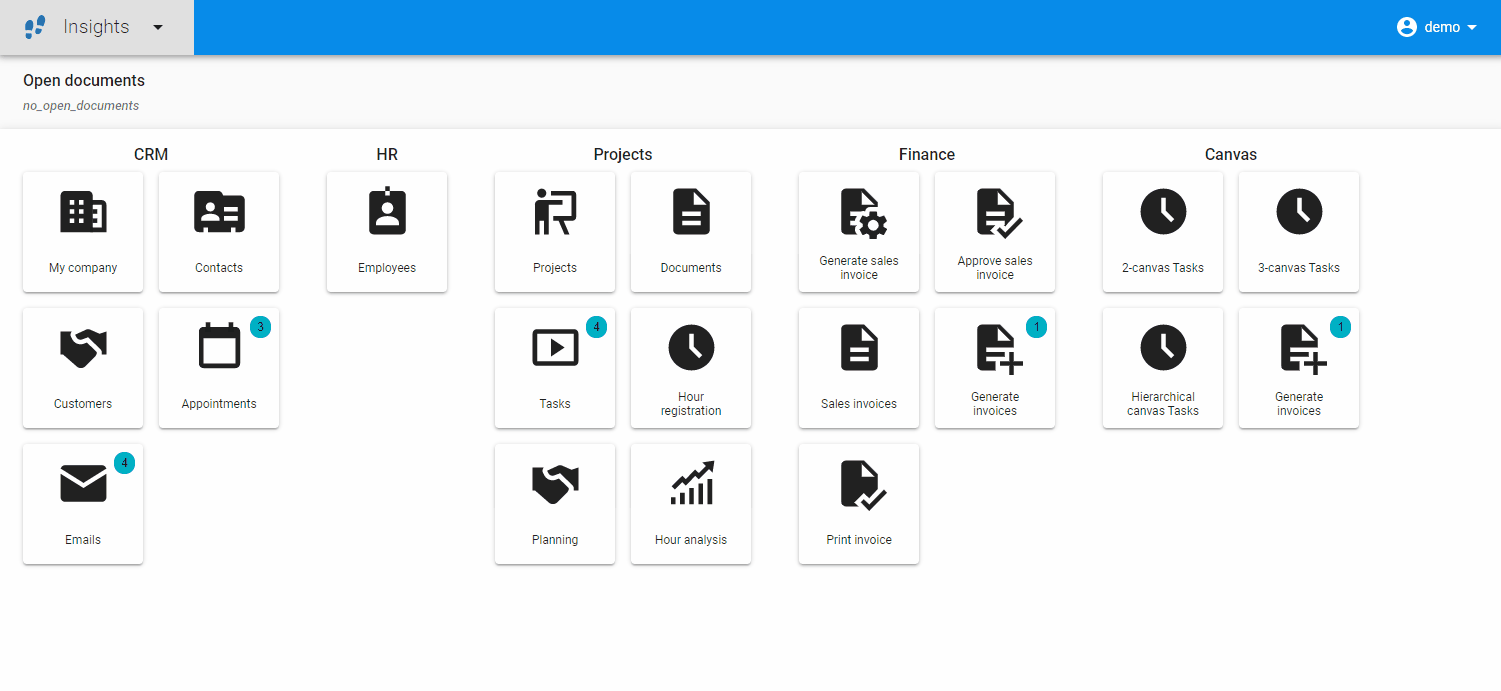
Editable image combo
The image combo control was available as readonly. We've now made it editable as well:
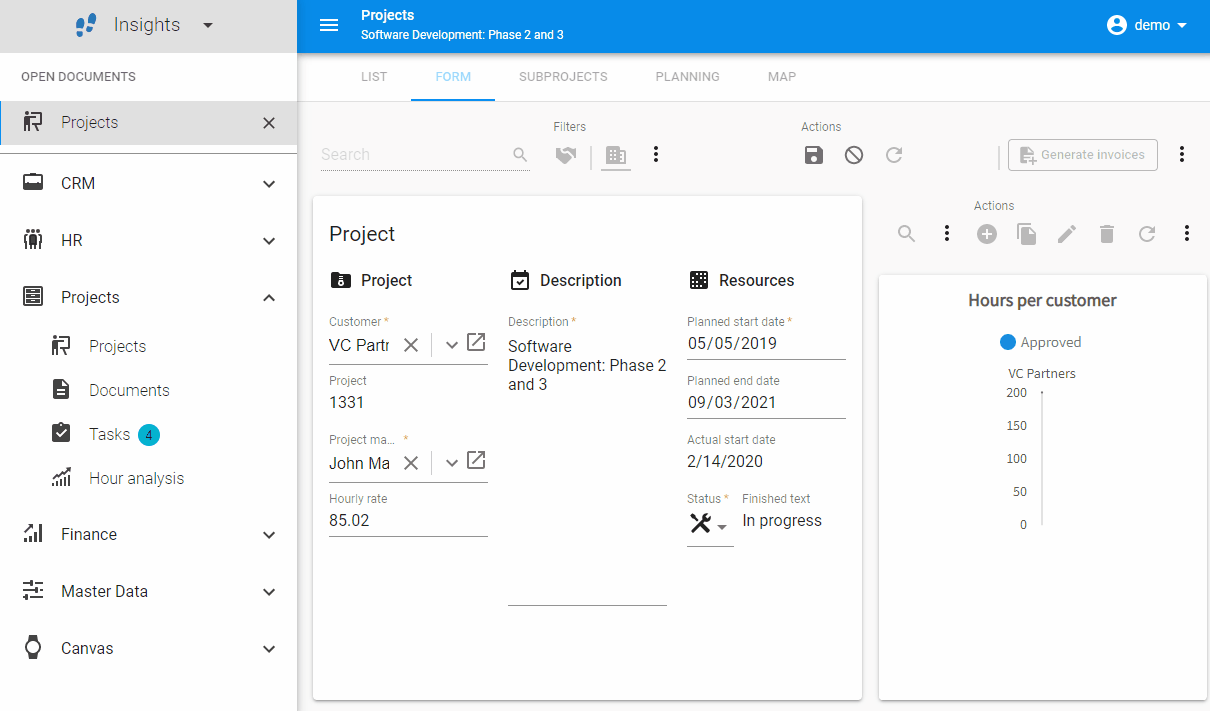
Form responsiveness
The number of columns in the form is now responsive. You can set the number of columns in the SF. If there is not enough space for that many columns, Universal will start dropping columns so you can comfortably work in the form. There will never be more columns than the amount specified in the SF. It looks like this:
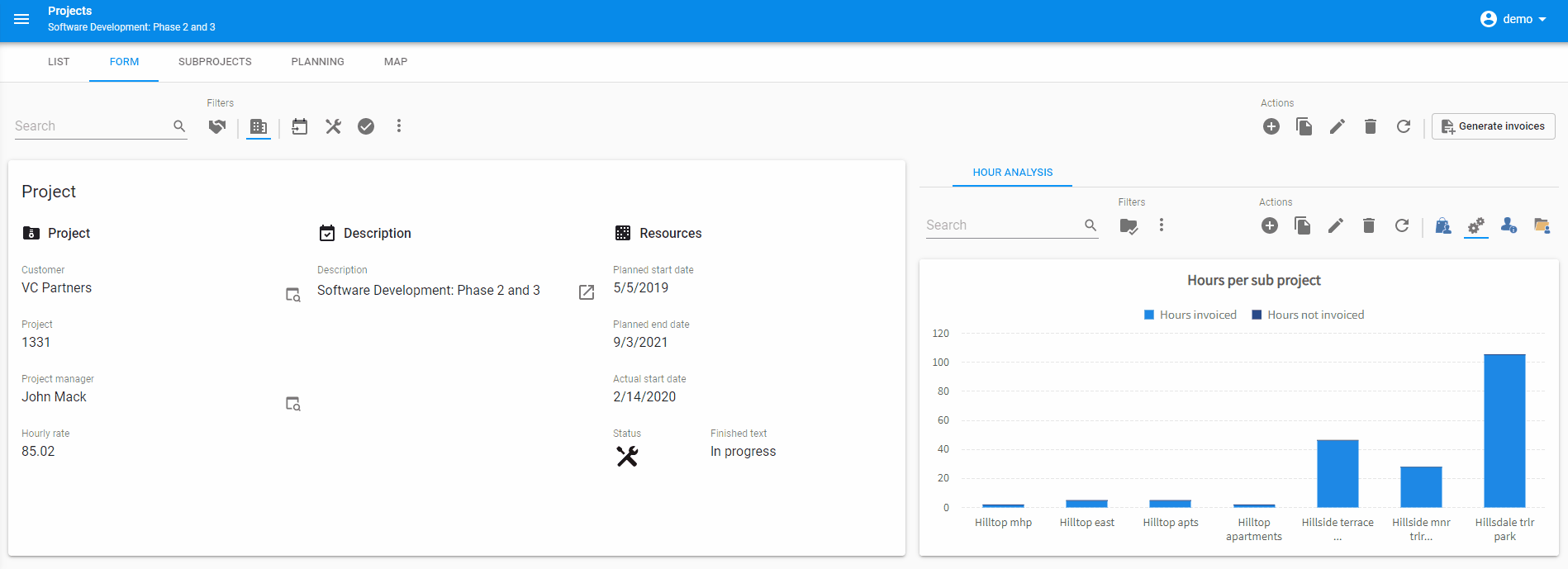
Mandatory field validation
When trying to save a form with empty mandatory fields, you now get a nice error explaining what the problem is. These new translations need to be added to the SF The fields in questions will also be marked red:
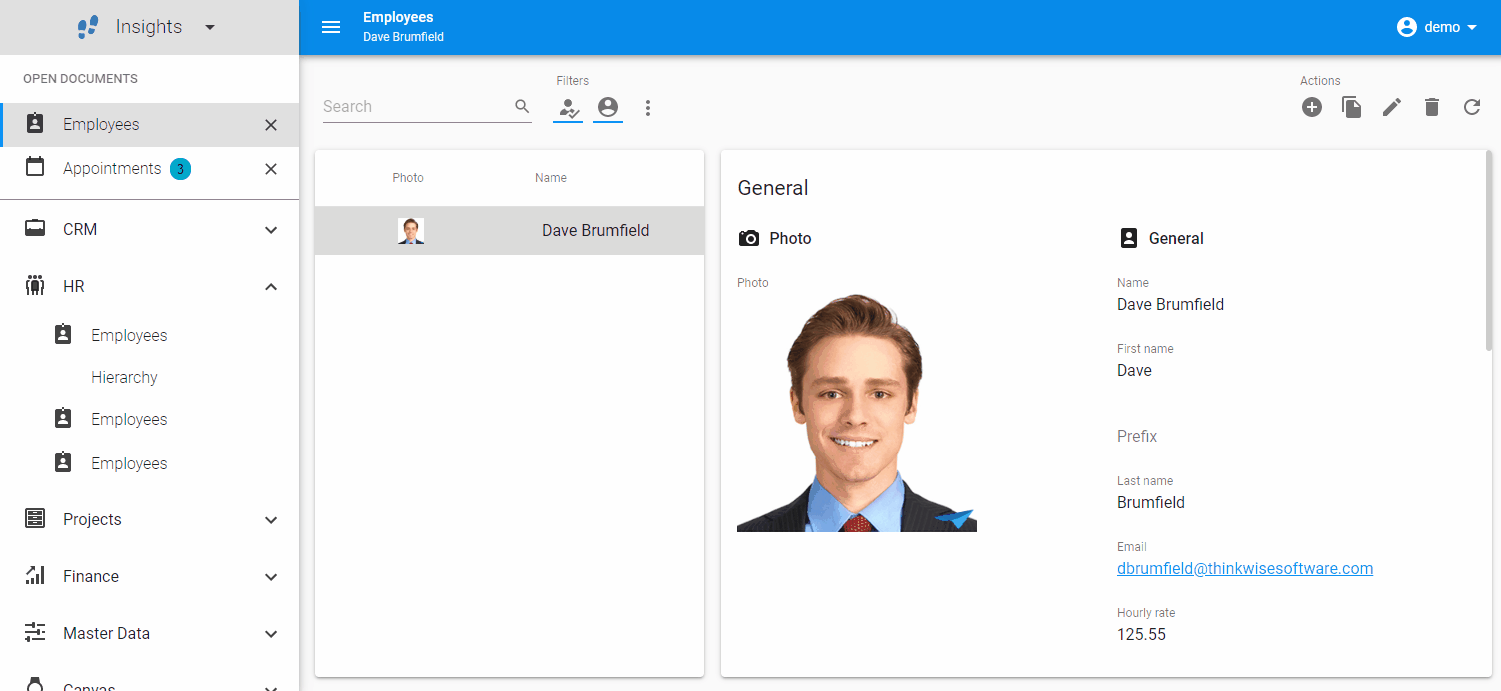
Lookup popup styling
We've made several improvements to the lookup popup, it looks like this:
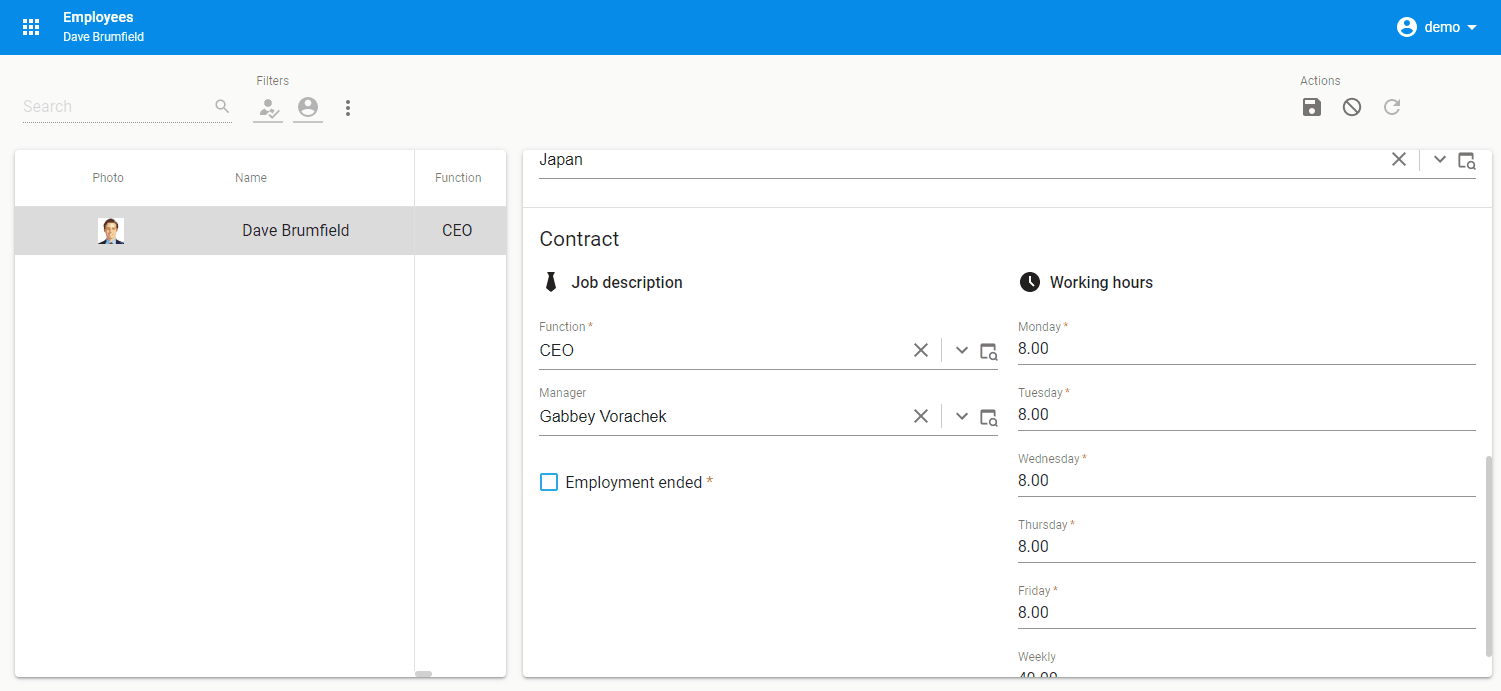
- We changed the lookup icon
- You now have the subject title and active record in the header.
- When you open the lookup popup in non-edit mode, the option to select the value has been removed
- When you open the lookup popup in edit mode, the select value is disabled until you actually change the value.
- Unsaved changes are indicated by a dot next to the subject title in the header
Grid autosize based on content
The option to have the grid size its columns based on the content has been added, it looks like this:
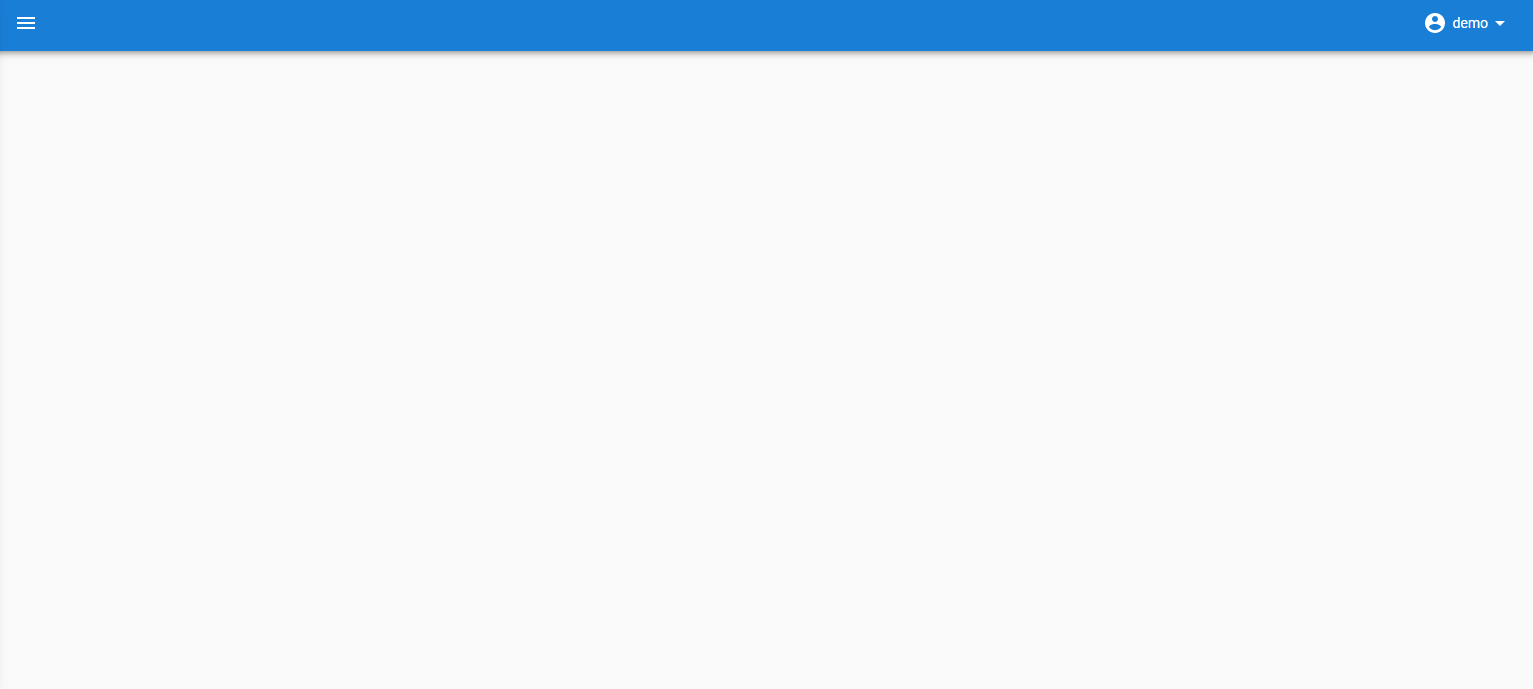
Logout when unauthenticated
When the user lost authentication (e.g. by logging out in another browser tab), a cryptic message used to be shown by Universal. We now show a message and redirect the user to the login screen to login again:
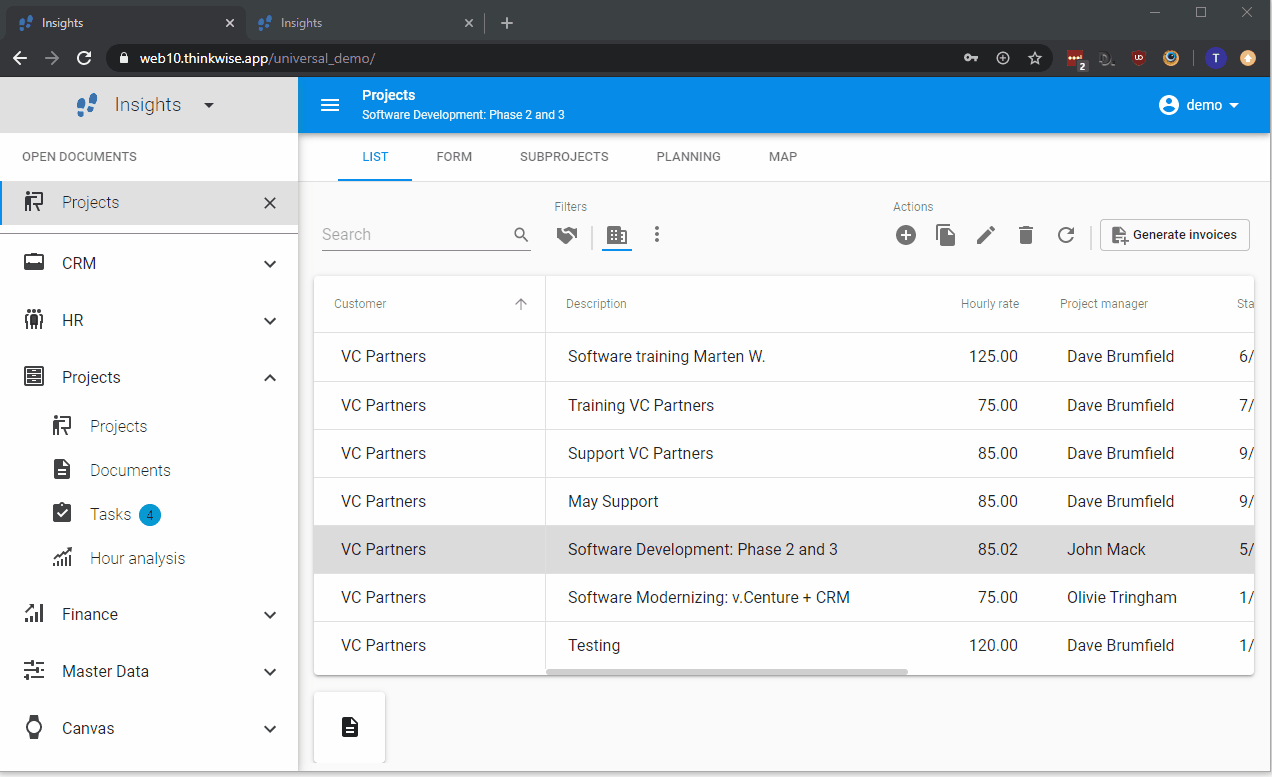
Unit tests
In the past three weeks we've added another 57 unit test cases to the components and inner workings of Universal. This brings us up to 1435 test cases in total.
Lots of minor fixes/tasks
UI/UX
- Multiline text in the grid is now properly truncated with an ellipsis
- Numeric controls now properly show the numeric keyboard on mobile
- Page up and down now properly activate the correct record in the grid
- The default font is now properly loaded in production builds
- Universal now uses the native combo control on mobile; This prevents several issues like getting the wrong value after selecting an option or the keyboard obscuring the values.
- You can now type in the combo to select records
- Universal now gives you a message when trying to log out if any document has unsaved changes
- Fixed the color of the toolbar overflow menu's
- The text colors in the topbar now properly adjust themselves to contrast with the background
- Fixed a bug where a double-tap would be necessary to switch documents on iOS
- Made the action button tooltips (save, cancel, etc.) translatable
- You can now use space to fill in the current date/time in date/time controls. The time now also defaults to 12:00:00
- We disabled word wrap for multilines in the grid
- We removed the detail buttons in the action bar since you can reach them via tab pages or detail tiles
Technical
- Made field percentage mandatory to avoid errors where the width of form controls isn't passed properly
- There no longer is an error when trying to save a datetime control with only the date filled
- We've added an action for open document success to help with process flows later on
- We added a build command to easier test on many devices on BrowserStack.
- We changed how breakpoints are handled internally to be able to send better requests to Indicium
What we'll be working on next sprint
In the upcoming sprint, we are fully committed to improving stability so that we can release a version that can be used safely in production environments. The goal is to ensure that all features that the Universal GUI now offers work flawlessly and that it can recover from any unexpected errors without becoming unstable. It also means we'll be working on the features that are essential for the production release like:
- Making Universal compatible with the Thinkwise platform version 2020.2
- Grid sorting on a single column, restore default sort, header-sized columns
- Being able to locate a record after save if it falls outside the filtered set of records
- Breakpoints based on size of the container for breakpoints in details and popups
- Finishing the first version of Universal as a Progressive Web App (PWA) with, among other things, pushing a new version of Universal to the service worker, having the correct icons, contructing the manifest
- Stability