One of the unique and distinguishing features of the Thinkwise Platform is that applications developed with the platform can survive technologies. Thinkwise applications can seamlessly switch over to new technologies, platforms, and even completely new software architectures, without any rework.
Customers who developed their core system with the Thinkwise platform 16 years ago, at the time with a Visual Basic user interface in a two-tier architecture, have over time been able to effortlessly upgrade their existing enterprise systems to new technologies such as Web and Mobile, migrate to the cloud if desired, and take advantage of advanced new features like Machine Learning.
And soon, all Thinkwise application will be able to switch to the latest Thinkwise Universal User Interface, a Progressive Web App developed with React that will replace all the other Thinkwise user interfaces.
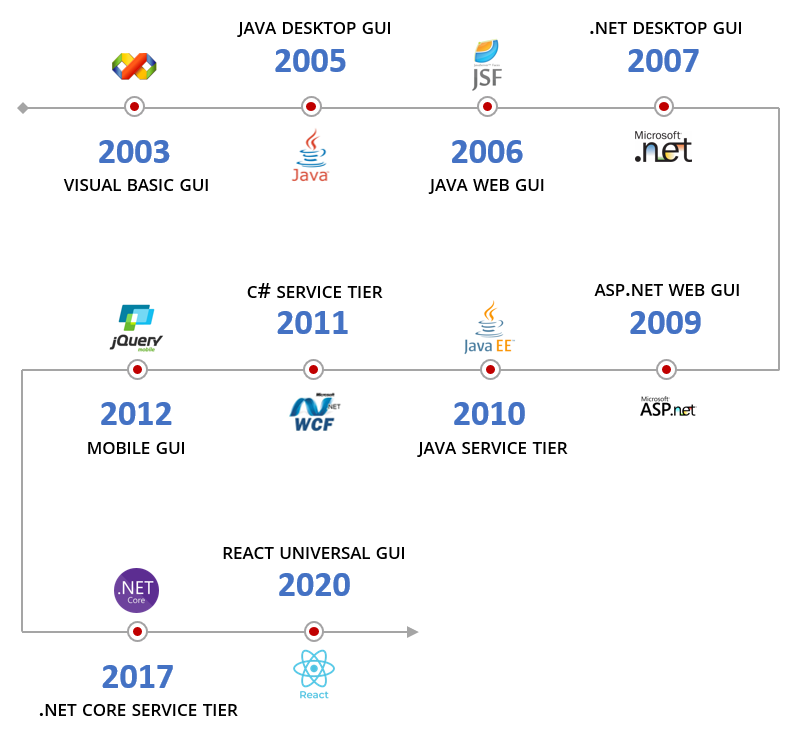
Don't just rebuild
We are becoming increasingly adept at developing new Thinkwise user interfaces, but moving to a new technology is more than just redeveloping the same functionality in that technology.
When developing a new user interface, we also look critically at the architecture and operation of the current user interfaces and try to immediately incorporate the accumulated progressive insight and interesting new features into the new user interface.
For example, in the Universal GUI we have radically adjusted the loading of the Thinkwise metamodel, to be able to do this asynchronously and therefore much more efficiently. The Universal GUI is also designed to be fully responsive from the start, with a mobile first approach, and we've added features like a dark theme and scrollable forms in the very first version.
In addition to user experience, security is also a key point of attention when developing the Indicium Service Tier. For that reason, we have completely moved the execution of business logic and process flows, data authorization and more to the service layer.
This migration of functionality requires a considerable additional investment at this moment, but once we have completed it, the transition to the next technology will have much less impact as we expect .NET Core to be more durable than the front-end frameworks we use.
Catching up
With the Universal GUI, after a year and a half of development, we have been able to deliver a first production release with an important part of the basic functionality of the previous user interfaces. This version can already be used for certain scenarios, such as a simple portal or mobile application, and is already being deployed in production environments by several Thinkwise customers. Every three weeks we deliver an updated version of the Universal user interface and Indicium service tier with additional possibilities.
As for new, Universal specific ideas and features: some of those are included right away, for example if they affect the core architecture of the application, or if they can be developed with little effort and offer a lot of added value. Before we can add more complex new User Interface features to the platform, however, we first want to provide the same features as the current user interfaces, so that existing customers can migrate to the new user interface seamlessly.
For most Thinkwise users, it is no problem at all to wait a while; they can continue to use the existing user interfaces, which of course are still fully supported and maintained, until the Universal GUI is feature-complete. Some customers, however, are more eager to use the possibilities and layout of the new Universal GUI as quickly as possible. For these customers, we try to prioritize the features they need to be able to use the Universal GUI for their applications.
New features are coming!
Because we first must rebuild the features of the existing user interfaces, less capacity is available for adding new features to the other user interfaces for a while. This is an inevitable phase that we must go through. But once we have the basic features in place, we will amply make up for this; after the initial development phase, significantly more capacity will become available for further development because we no longer need to maintain the old user interfaces and can discard any challenges that arose with the respective technologies.

Of course, the lifespan of a technology is difficult to predict, but we expect to be able to use the Universal user interface for a period of at least five years. During that period, we can use our full capacity to expand the possibilities of the Thinkwise platform and optimize and improve the user interface.
We aim to have included a basic version of major features of the Thinkwise Platform in the Universal user interface around the end of the year, after which we will continue at full speed with filling in the gaps, further optimizing the Universal user experience and the developer experience, and adding new features like push notifications, wizards, user guidance and advanced dashboards.
And to top it off, we are going to migrate the Thinkwise Platform tooling screens from the Windows GUI to the Universal GUI as well, so that the Thinkwise development environment can switch to the Universal GUI and become a fully-fledged PaaS solution itself.
So keep a close eye on the development of the Universal GUI. We are on the eve of an exciting period full of great innovations!
Do you already want to use the Universal GUI for your Thinkwise application? Then please make sure you are aware of the current possibilities and limitations. More information about the operation and available features of the Universal GUI can be found in the Universal blog posts on the community and the feature matrix in the Thinkwise Community Portal (Software > Feature Matrix).



