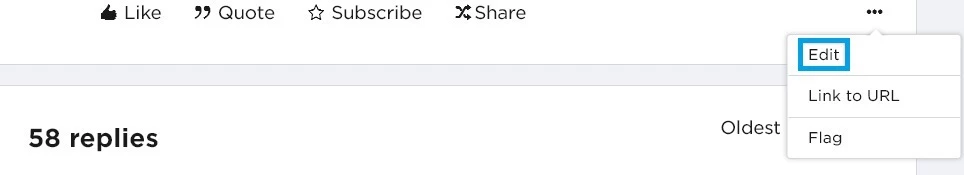Hi all,
If you like to change the contents of a previous post done by you, you can do so within an hour of posting*:
Please go to the post that you would like to change, hover your mouse over the three dots on the right bottom corner. Click to edit.
You will see the post in the text field again and will be able to change the post as a whole. For formatting the text of your post, please click the question mark button on the down right of the text edit field.
If you're typing a longer post you can also enlarge the edit field by dragging from the button on the down right.
Have a great day!
Moller
Enter your E-mail address. We'll send you an e-mail with instructions to reset your password.