October 27, 2025
- Full release (from release candidate 2025.3.11)
- Additional fixes this release:
- In some cases, the application would crash if there was a delay in loading user information. This has been fixed.
- Fixed an issue where user preferences would occasionally not load when starting a new session.
- In some cases, editable pivot grids would continuously refresh when displayed as a detail of subject. This has been fixed.
-
Hello everyone,
In this release, we focused on improving the user experience for several components of the Universal GUI. The behavior of the Filter pop-up, grid header filtering, lookup hyperlinks, and HTML form fields have been improved.
Additionally, we added an error message for cube views without configured fields. We also made improvements to domain and report action controls and fixed various issues for cubes, editable grids, conditional layouts, and the Scheduler.
This release also includes a breaking change for time scale conditions in the Scheduler. Read the release notes carefully before updating.
Demo
As always, we have made a demo for you: try it here. Before trying it out, press 'Clear Cache' on the login screen.
Read the Universal GUI user interface guide to get familiar with the GUI.
Universal GUI version 2025.3.11
For more information about setting up the Universal GUI, see the Universal GUI setup guide.
Note:
- Use a modern browser to access the Universal GUI, for example, a recent version of Chrome, Firefox, Edge, or Safari mobile.
- Deploy the Universal GUI on the same server as Indicium or an allowed origin in
appsettings.json. - Run all hotfixes on IAM and the Software Factory that you plan to use for the Universal GUI.
- Use the latest version of Indicium.
Download the Universal GUI version 2025.3.11 here
Contents
Breaking
Updated time scale conditions in the Scheduler
breaking
You can add conditional time cell formatting in the Scheduler based on different time scales, such as day, week, or month. Previously, to add a condition based on the month, you had to set the value to '0' for January, '1' for February, and so on. To make this more intuitive, values now match the actual month numbers. January is now represented by '1', February by '2', and so on.
Check existing month-based time scale conditions and update their values accordingly.
Review custom CSS and test IDs usage
breaking
As a result of improvements made to domain and report action controls, we recommend that you review the following:
data-testidusage - Thedata-testidfor the editor remains unchanged, however accessing child elements is now different. To access the input, useform-field__<your column id>__select__inputTo access the dropdown list, useform-field__<your column id>__select__options-list.- Custom CSS - Check your custom CSS to ensure it is still working as expected in your applications.
For grid header filtering, data-testids are renamed:
list-option>list-item.list-option-button>list-item-button.list-item-option>list-item-checkbox(text-types).list-option-checkbox>list-item-checkbox(lookup-types).list-option-name>list-item-name.single-line-control-filter-loader>single-line-list-selection-filter-loader.single-line-control-filter-no-option(new).-
lookup-control-filter-no-option(new).
New and changed
Error message added for cube views
Community idea change
Previously, when no cube view fields were configured in the Software Factory the user would see a continuous loading screen, without any visible result. To improve clarity, the error message "No cube fields configured" is now displayed when no cube view fields are defined.
Improvements to domain and report action controls
change
We have made improvements to domain and report action controls. You can now search by typing in the dropdown of a domain or report control, allowing you to quickly search and select items.
The dropdown is automatically opened when a domain is selected and you start typing. To clear the field, use the Clear button. When the dropdown is open you can use the ↓ and ↑ keys to navigate the dropdown.

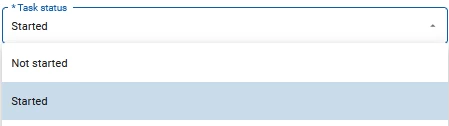
Previously, you could select items from the dropdown
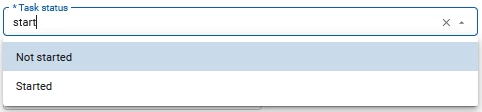
Improvements for grid header filtering
change
We introduced the ability to filter columns using the grid header in the Universal GUI 2025.2.13 release. In some cases, header filtering would lead to unexpected behavior or crashes.
To fix these issues the following changes have been made:
- Checkboxes are enabled by default.
- Improvements in synchronization between the header filter, the pop-up filter and the search bar.
- The header filter is only applied after closing the pop-up.
Improvements for lookup hyperlinks
change
Users can open a lookup pop-up directly from the grid and the card list by clicking a lookup hyperlink. Previously, all lookup hyperlinks in a grid were clickable, which sometimes caused users to unintentionally open the lookup pop-up of a row while selecting another row. To prevent this, clickable hyperlinks and their hover styling are now only active for the selected row.
Improvements for HTML form fields
change
Previously, when you edited a form field with an HTML control, the screen scrolled to the bottom of the field. We have corrected this behavior. Now, when you enter edit mode and the field already has content, the cursor is placed at the end, and the view scrolls smoothly to that position.
Minor fixes and tasks
Fixes for the Filter pop-up:
- When a column was initially available in the overflow, was selected and the operator was set to Is (not) empty, the condition was not shown again when re-opening the popup.
- When a numeric column was filtered on the value of '0', it would not be applied.
- When the operator of a column filter was set to Between and no values were provided, a
bad_requesterror would occur. - In some cases, the Filter pop-up would ignore changes in the filter conditions.
- Fixed an issue where single-condition, single-column filters (also known as elementary filters), were not properly recognized in nested or complex filter groups.
Fixes for cubes:
- Fixed an issue where editing a pivot field with the
DATETIME2orDATEdomain in a pivot table could result in a bad request error. - When a field of a category in a pivot table had the Field width (px) set to a fixed value, longer content would not be fully displayed. Now, ellipsis and a tooltip with the complete content are displayed when this occurs.
- In some cases, when editable cube view fields were deep nested in categories and series, they would not be saved. This has been fixed.
Fixes for editable grids:
- Fixed keyboard shortcut behavior in default editable grids:
- When focus is on a field and the dropdown list or the date picker is not open, you can use
↑and↓to navigate rows. - When focus is on a field and the dropdown list or the date picker is opened, you can use
↑and↓to select a value.
- When focus is on a field and the dropdown list or the date picker is not open, you can use
- Fixed an issue where switching rows in a grouped or default editable grid could cause unexpected behavior of grid headers.
- When you edited a column with an IMAGE COMBO in an editable grid, the selected column became misaligned with inactive records. This has been fixed.
- If an editable grid had a row height bigger than 44px, the IMAGE COMBO editor would be aligned incorrectly. The editor is now centered inside the cell.
Fixes for conditional layouts:
- Conditional layouts are now correctly applied for negative values with Between conditions.
- When a condition for a negative value was defined on one column but the styling applied to a different column, the styling was not correctly applied. This has been fixed.
Fixes for the Scheduler:
- When adding cell color conditions, using a column for Type of value did not work. This has been fixed.
- Fixed an issue where column conditions would be evaluated as true when no records match.
- Fixed an issue where having multiple copies of the same view caused the cell colors to only appear in the last view, instead of all views.
Other fixes:
- In some cases, primary colors and accent colors set up in themes for the Universal GUI would result in insufficient contrast between screen elements such as text and background. This affected the following components:
- Third party licenses button in the About menu pop-up
- Update now button in the profile menu pop-up and the snackbar
- Install button in the snackbar
- Indicium error messages with links to logs
- 'Row not found' message
- When a screen type included both an action bar and a bar component (Prefilter bar, Cube view bar, Report bar, Task bar) actions would be displayed twice if they were configured in both. We have changed this behavior so actions are no longer duplicated in the interface. If you want bar components to be displayed in the action bar in the correct order, enable the corresponding action bar actions. For more information on configuring the action bar, see Configure the default Action bar settings.
- If the preferred language was available in the User preferences menu but not yet loaded when opening the popup, the language options could be empty. This has been fixed.
- When you used a domain with elements and a RADIO BUTTON control, elements set to Unavailable were still displayed in the user interface. This has been fixed.
- The style of focused cells in editable pivot tables has been updated. When an editable cell is focused, its background color is now removed. Additionally, focused cells now use the main color of the application theme.
- The message pop-up displayed when users disabled push notifications was not translated correctly in the application. This has been fixed.
- Fixed an issue where alignment settings for grouped columns in a grid was not applied correctly.
What we will be working on next sprint
The next sprint we will be working on:
- Add model caching over sessions to enhance performance when, for example, opening subjects or tasks.
- Introduce task/report/prefilter/cube as group split buttons in the action bar to optimize space.
- Start adding support for the Software Factory on Universal, including styling, custom components, and code editing.
- Implement grid header filtering for numeric and date(time) columns.
- Add interval filtering on date(time) columns, such as year, quarter, month, day, etc.
- 2026.1 - further enable customization of Scheduler views, including:
- Configuring a minimum and maximum displayed time, for example, to hide non-office hours.
- Ability to hide weekdays, for example, to hide the weekend.
- Offering an option to configure minimum timeslot width in pixels to prevent timeslots from being too narrow.
Questions or suggestions?
Questions or suggestions about the release notes? Let us know in the Thinkwise Community!
