I’ve been getting a Insufficient Memory error when opening a DevExpress report. But I only get this error when my application is hosted on Azure Web App Services.
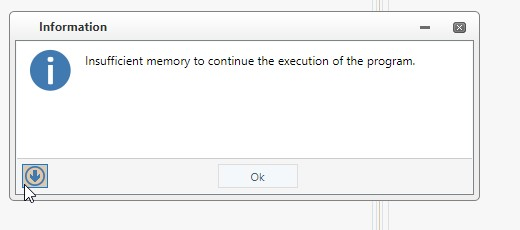
When looking at the error log, it looks like Indicium is having trouble with rendering Rich Text. I’ve tested this by removing all the Rich Text out of my report and it works normally.
How can I fix this and still use Rich text boxes?





