In the Universal charts, domain translations are sorted alphabetically, even when I configured that it has to be sort by order_no. In the Windows GUI, this setting works perfectly fine. Will this behavior be made the same for the Universal GUI as for the Windows GUI?
Page 1 / 1
Hey Bas,
Can you try with the lastest Universal GUI version?:
We have added support for advanced sorting in cubes:
- Sorting a cube view on a domain with elements now follows the setting Sort order of elements,
(Translation or Order no) in the menu Data > Domains > tab Form > tab Domains. In the tab Elements, this setting is available as Sequence no.- You can now sort a cube view dimension by a cube field that is not present in the cube view itself
(menu User interface > Business Intelligence > tab Tables > tab Cube views > tab Cube view fields > tab Form > tab Cube view field > setting Sort by cube field).
Hey Mark, I’ll try the new GUI next Wednesday. I’ll let you know the outcome.
Hey Mark,
I tried the new GUI but it still doesn’t work for me.
See the screenshots below:
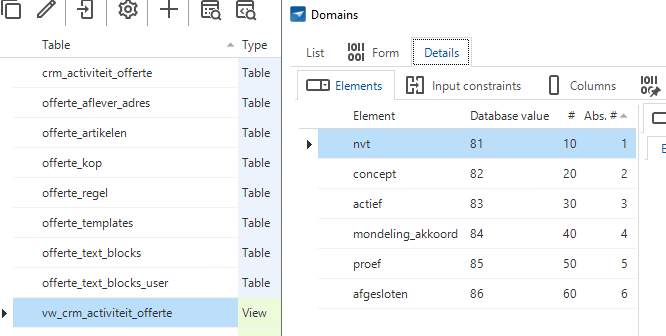
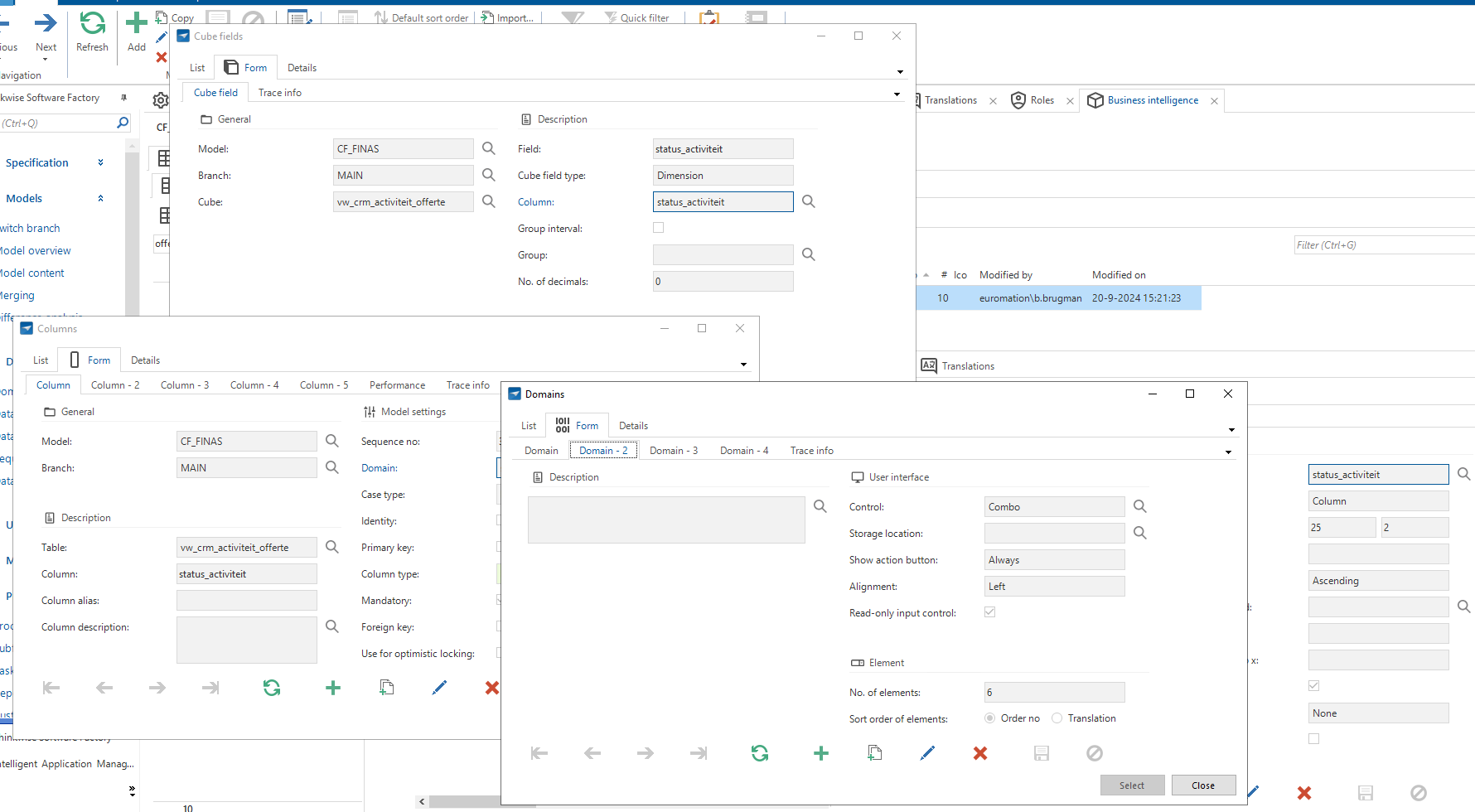
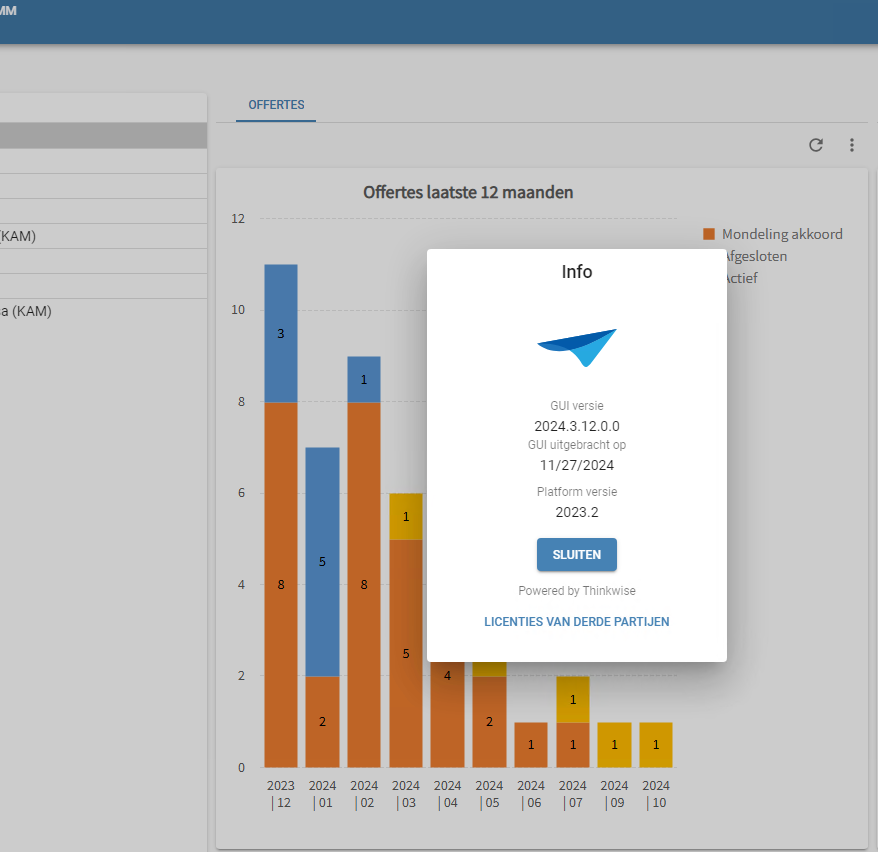
Hi Arie, I’ve created a ticket (10607S).
Enter your E-mail address. We'll send you an e-mail with instructions to reset your password.
