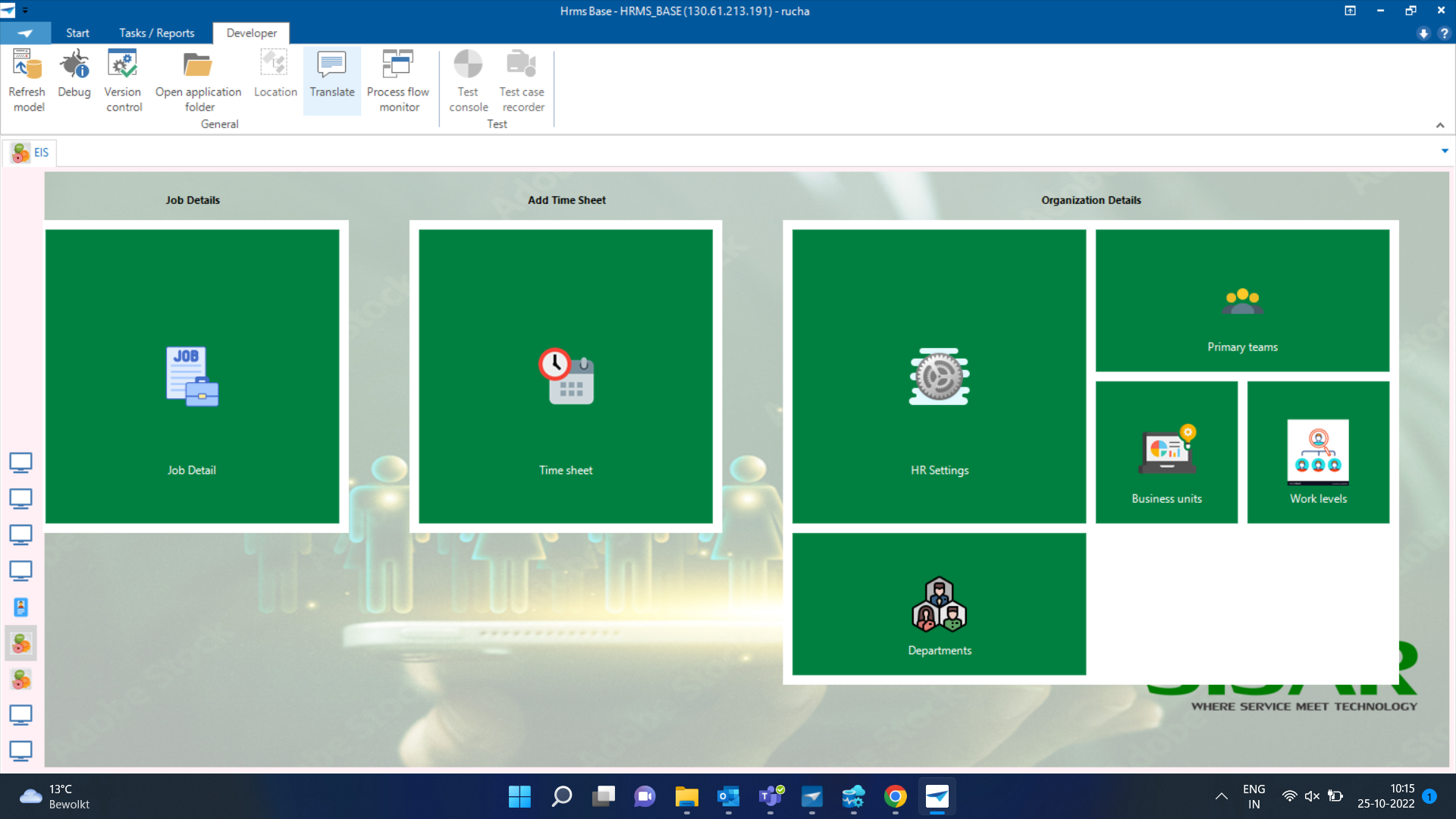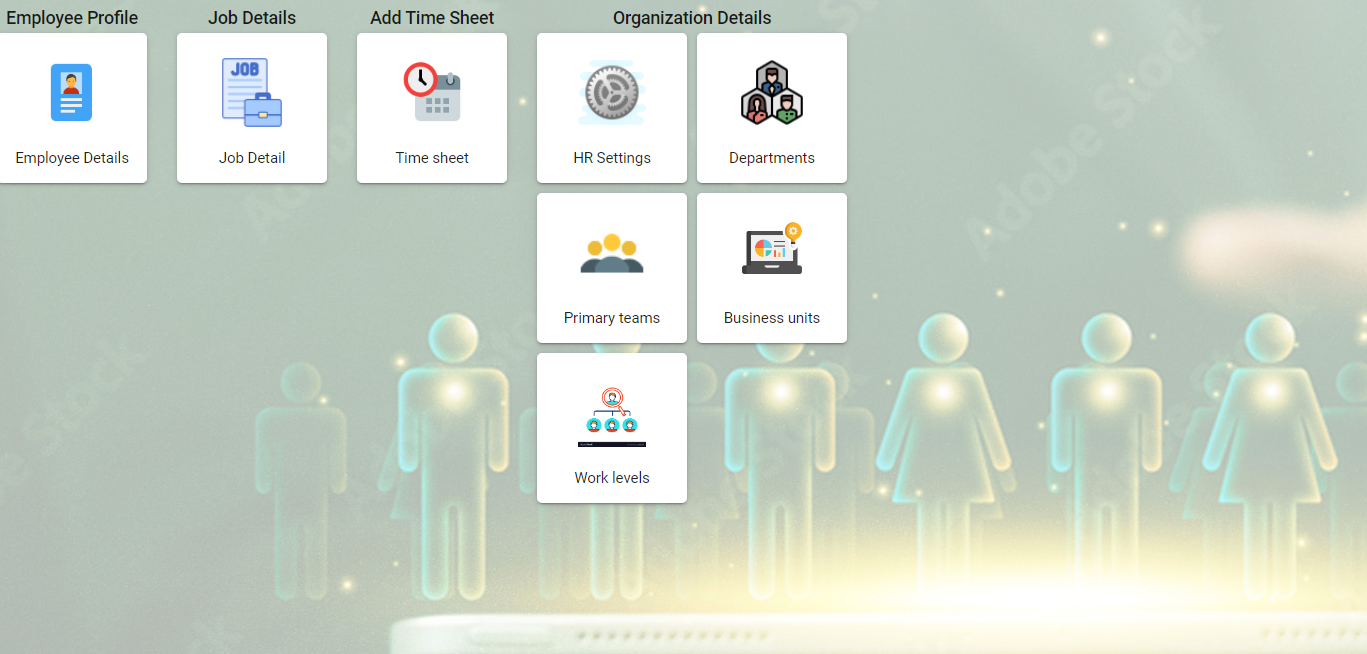Hi,
For the project I want to change the width and color of the tiles in the menu. All the changes I am doing is correctly reflecting in the GUI, however after syncing IAM , its not reflecting. I have changed the background for universal via Theme type : Universal.
I checked in docs , but nothing specific for such changes: https://docs.thinkwisesoftware.com/docs/user/universal#tiles-menu
Please help if I am missing something.