Hi all,
I'm setting up a simple e-mail functionality within an application I'm working on. We're doing it via an SMTP-connector within a process flow as advised in the documentation.
It currently looks like this:
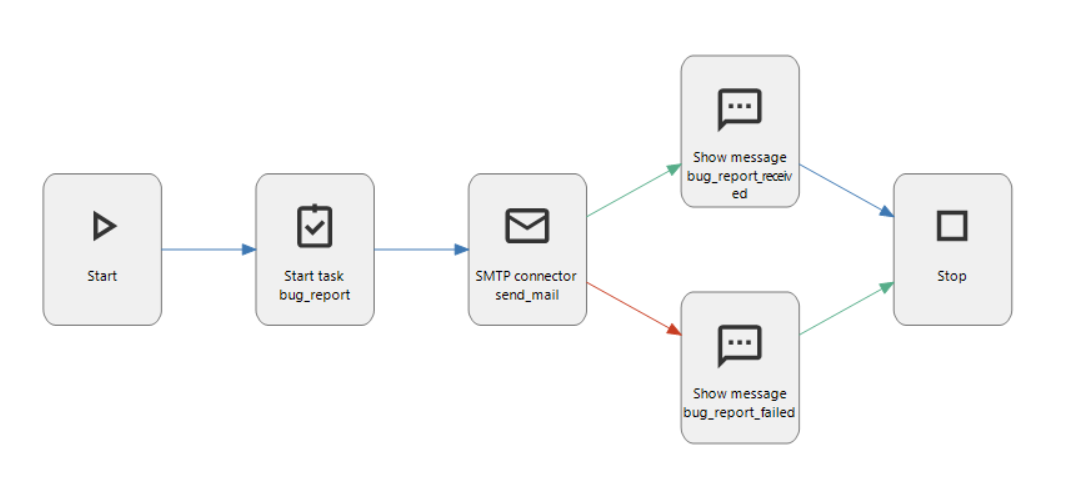
All works well via the Windows GUI opened against Indicium. While testing it in Universal with Indicium I'm getting the following error:
2022-08-19T09:22:00.8630009+00:00 80016378-0003-b600-b63f-84710c7967bb [ERR] TSFMessagesMiddleware: An unhandled exception occurred while processing the request. (fffadd8a)
Microsoft.Data.SqlClient.SqlException (0x80131904): Could not find stored procedure 'TSFReportMailer'.
It doesn't seem to be a Role-issue, but I can't seem to find what it could be.
Any ideas what it could be? If more information is needed I'll happily provide it.
Thanks,
Rony








