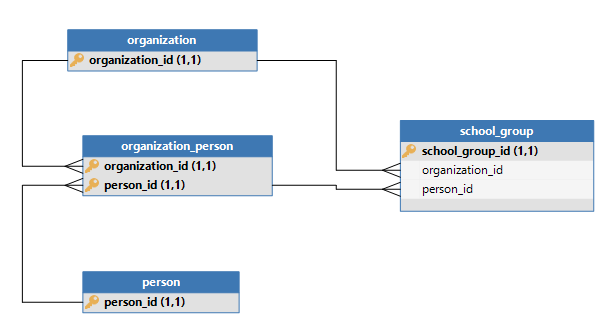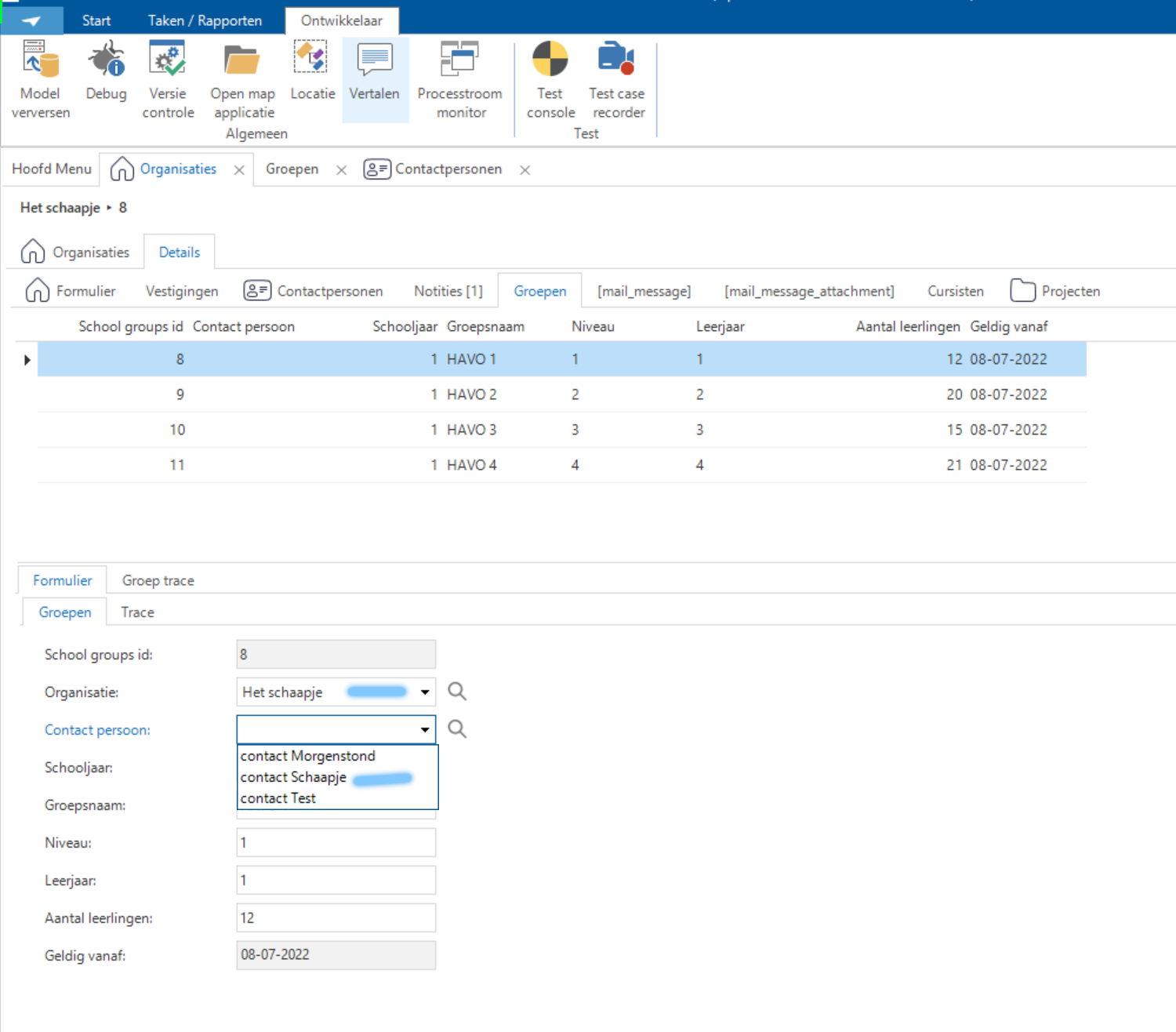Hello everyone,
We're running into an interesting problem. We have an entity (say, a group) that has contacts (persons). The group is part of an organization. The organization is the owner of all the contacts, but you want to select a contact with a group, but only from a list of contacts within the organization.
We use a lookup to select the contact with the group. But, we only want to select a contact from the contacts of the organization that the group is part of. How do we tackle this?
Best regards,
- Alex