We have some troubles with the automatic license renewal. All environments are registered and running on IAM 2020.2. The application pool has the correct settings; always running and idle timeout 0. However, every 2 months we have to start the indicium manually to retrieve the correct license. What are we missing?
Please check these topics for the most common solutions/problems:
Hi Brecht,
Did you validate that IIS is configured correctly?
For instance the "Application Initialization” must be installed. You can install this from the "Turn Windows features on or off” screen.
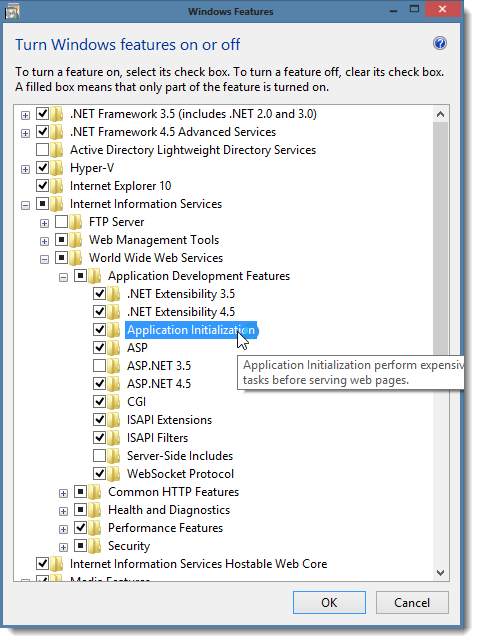
Also the Application pool start mode must be set to "AlwaysRunning” and you can also change the "Idle Time-out” to zero in the Advanced settings of the pool.
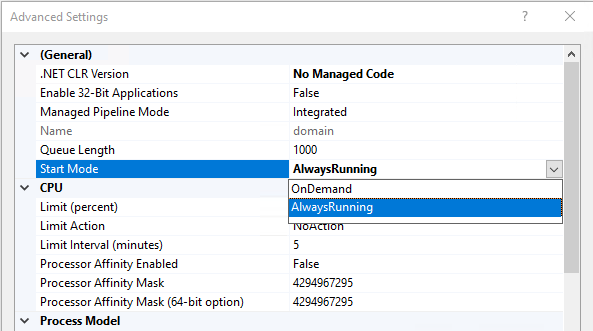
In the Application setting for IIS, you can set the "Preload Enabled” to true.
This helped a lot, and the license renewal is now automatically refreshed. However, some users complain they sometimes receive a message even though the license has been renewed, as can be seen in the log files. What causes this problem?
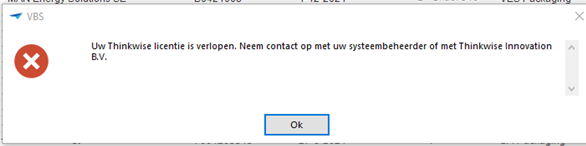
Hi, Is this question solved?
The users will have to log out the GUI first when the license is refreshed as this is only checked upon opening the GUI. The message does pop-up from time to time when the license is not valid.
Enter your E-mail address. We'll send you an e-mail with instructions to reset your password.
