Hello everyone,
In our software sollution, on some screens, the columns tend to be out of proportion. Here is such an example:
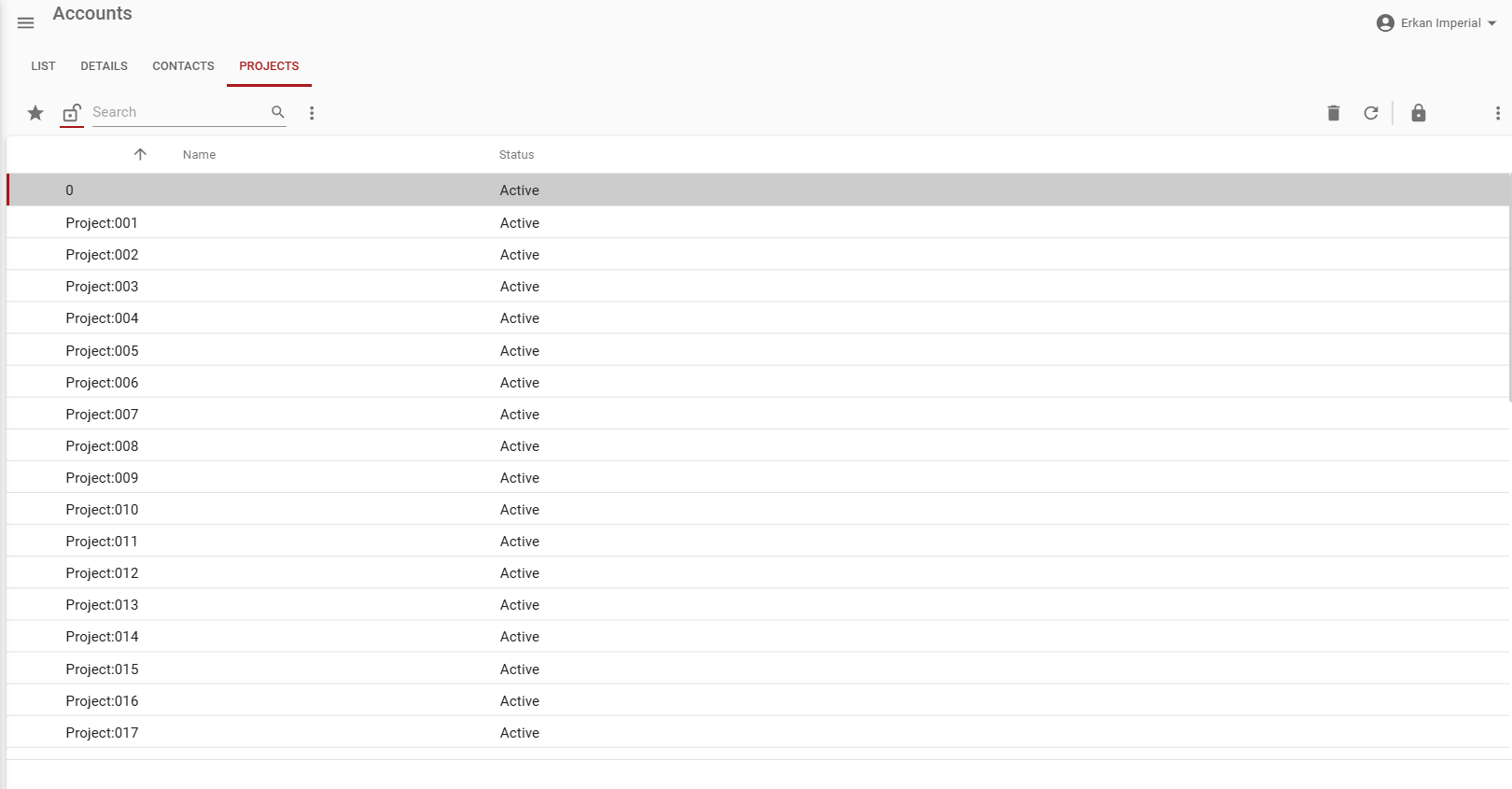
The status column is out of proportion, because it is way too big for the small word in there. It gets even more creative with the responsiveness when we hit the task with the padlock icon:
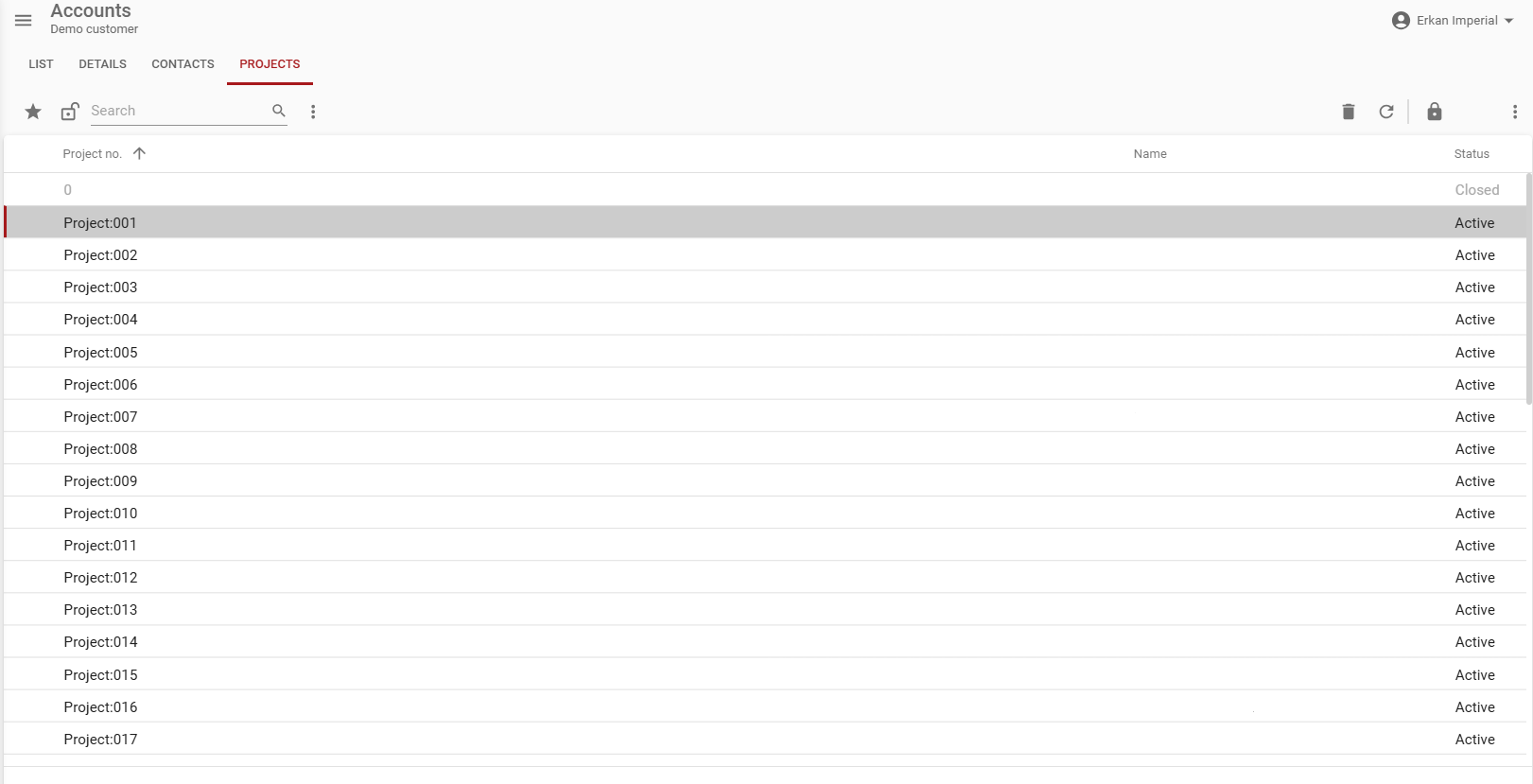
now suddenly the projects get out of proportion, we don't know what causes this. It might be one of our settings, but we simply cannot find it.
Does anyone else have this and had a solution?





