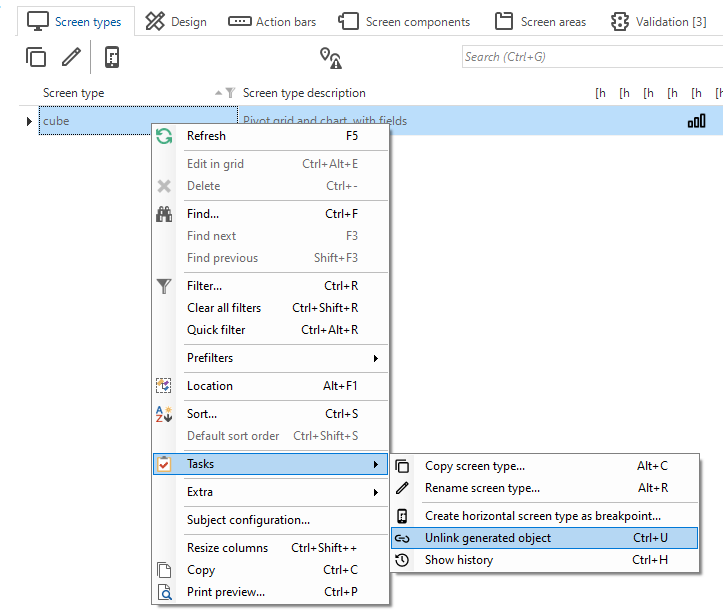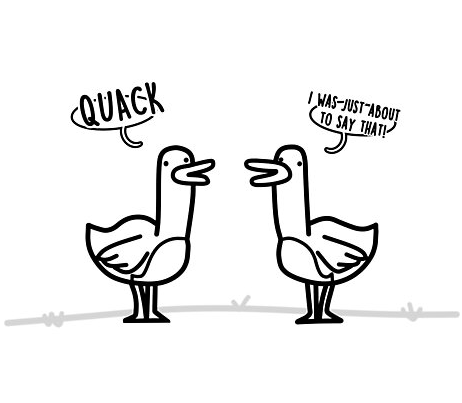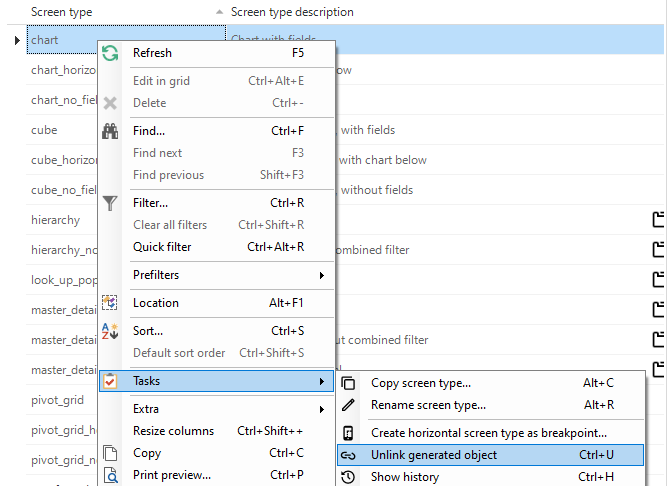Hi,
We face issues after the upgrade to TW 2025.1 with some screen types.
In the past we imported a base model for screen types (> 5 years ago).
But some of these screentypes are now corrupt and giving issues in the validations.
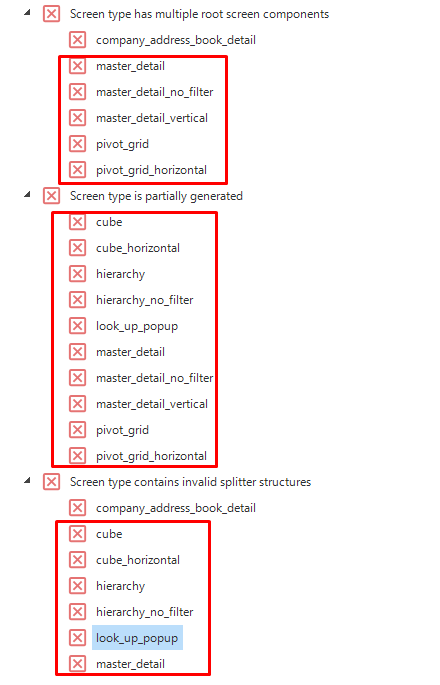
We are not using those screentype any more, but as it is imported from base model, we can’t delete the screentype from the SF. And there is also no option to edit them.
Is there a workaround to get those deleted?
Thanks in advance