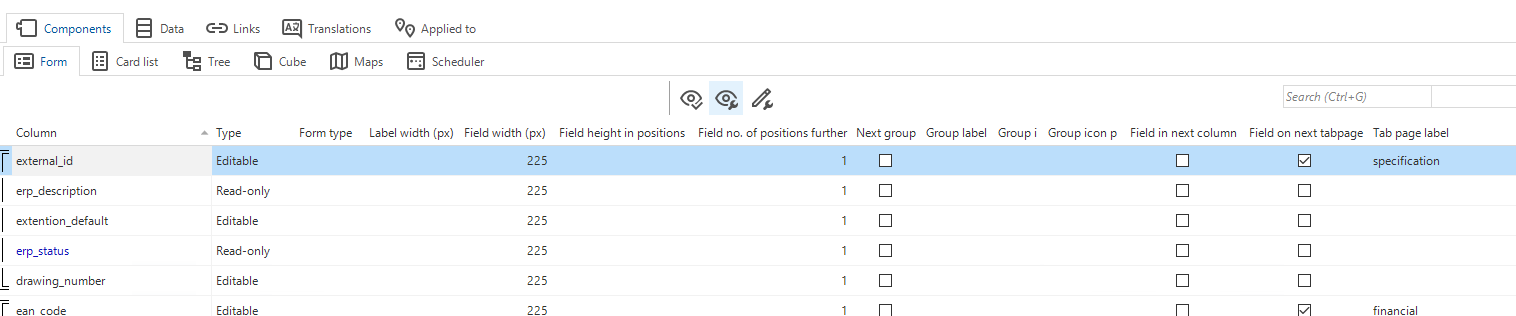When setting up a form in the SF it is possible to set a ‘Field on next tabpage’. The universal GUI translates tabpage to scrollable sections, which is great to structure forms with many fields while maintaining the positions recognisable for a user when scaling the GUI into a different size. However each tabpage currently scales into it's own amount of columns, making the layout really messy and unprofessional.
Here is an example with the ‘No. of columns in form’ set to 3. The default field width is set to 300 and the subject field with is set to 225 for all fields (so there is some white space between columns to keep it less crowded).
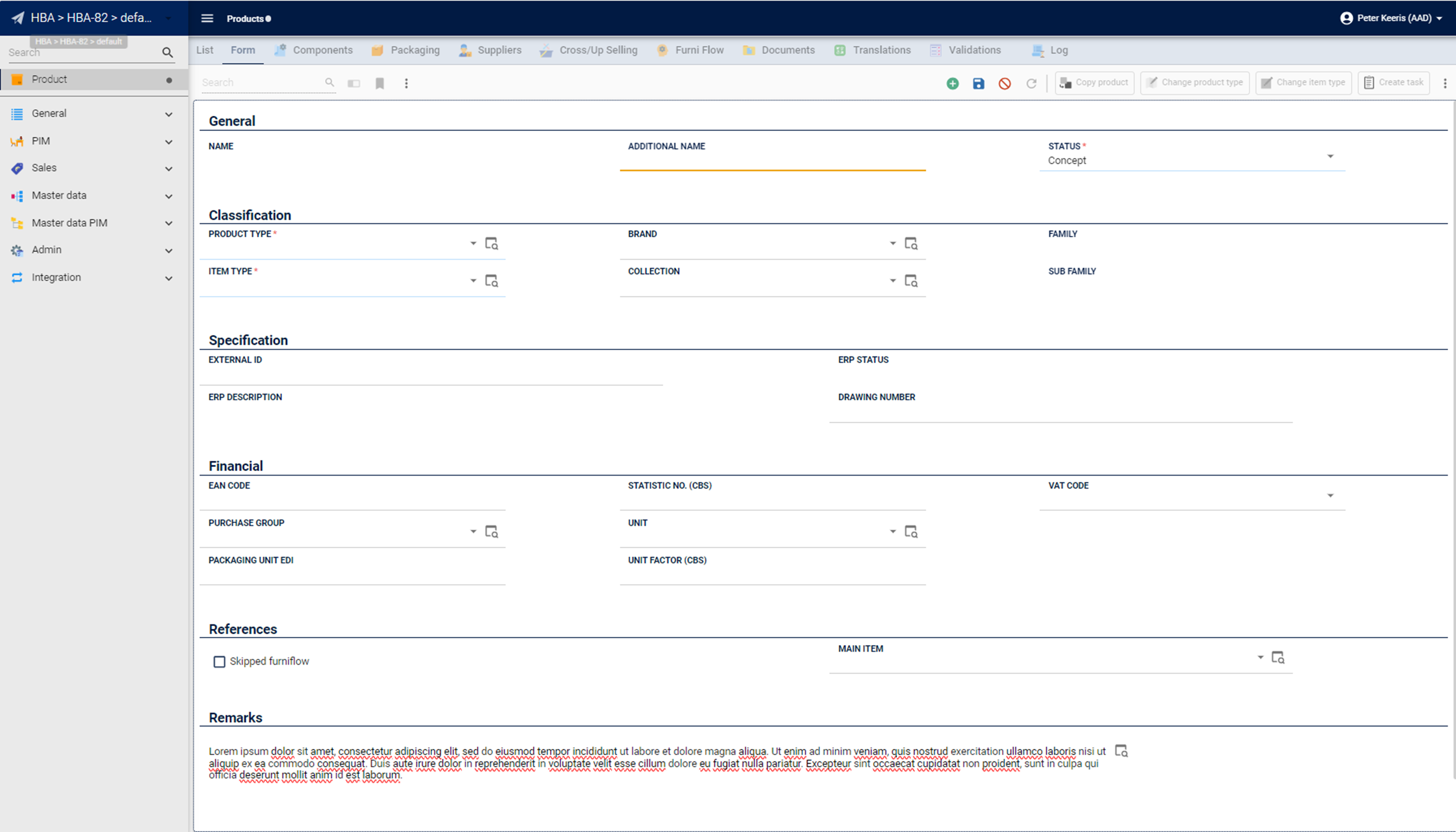
The problem in this example is that ‘Specification’ and ‘References’ scale into 2 columns instead of 3 because of the amount of visible fields in those sections. The fields in these sections also become wider this way.
The exception in this example is ‘Remarks’. It should still be possible to set a specific field to use the full width of the form. But this should be the same width as all columns combined (including the white space between them).
So what we would like to achieve with this idea is that all tabpages of a form always scale into the same amount columns, unless there has been made an exception for a specific field to use the whole width of the form.