Can someone confirm or it's a general issue that the debugger will not handle it well when you debug a layout with a file upload (VARBINARY_MAX) column. Most of the times it crashes. Probably because loading the uploaded file is too heavy for the debugger?
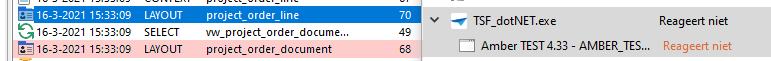
Turning off the parameters for that specific column seems like a solution to me.
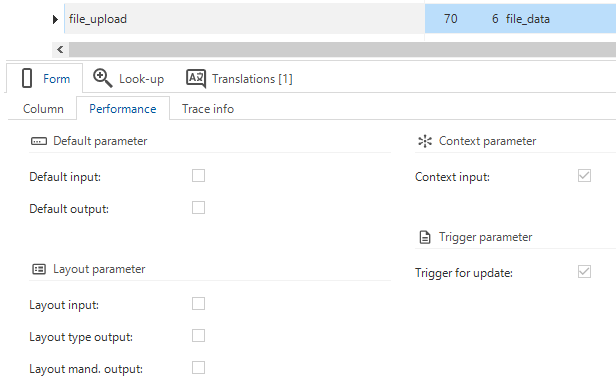
I'm curious if others recognize this problem.








