Hello everyone,
In our application we have a scheduler, this scheduler gives the wrong start date when I start it up. It interprets the date 9-10-2024 as the 10th of September, and not as the 9th of October. This is confusing and because of this, I thought the scheduler was not functional:
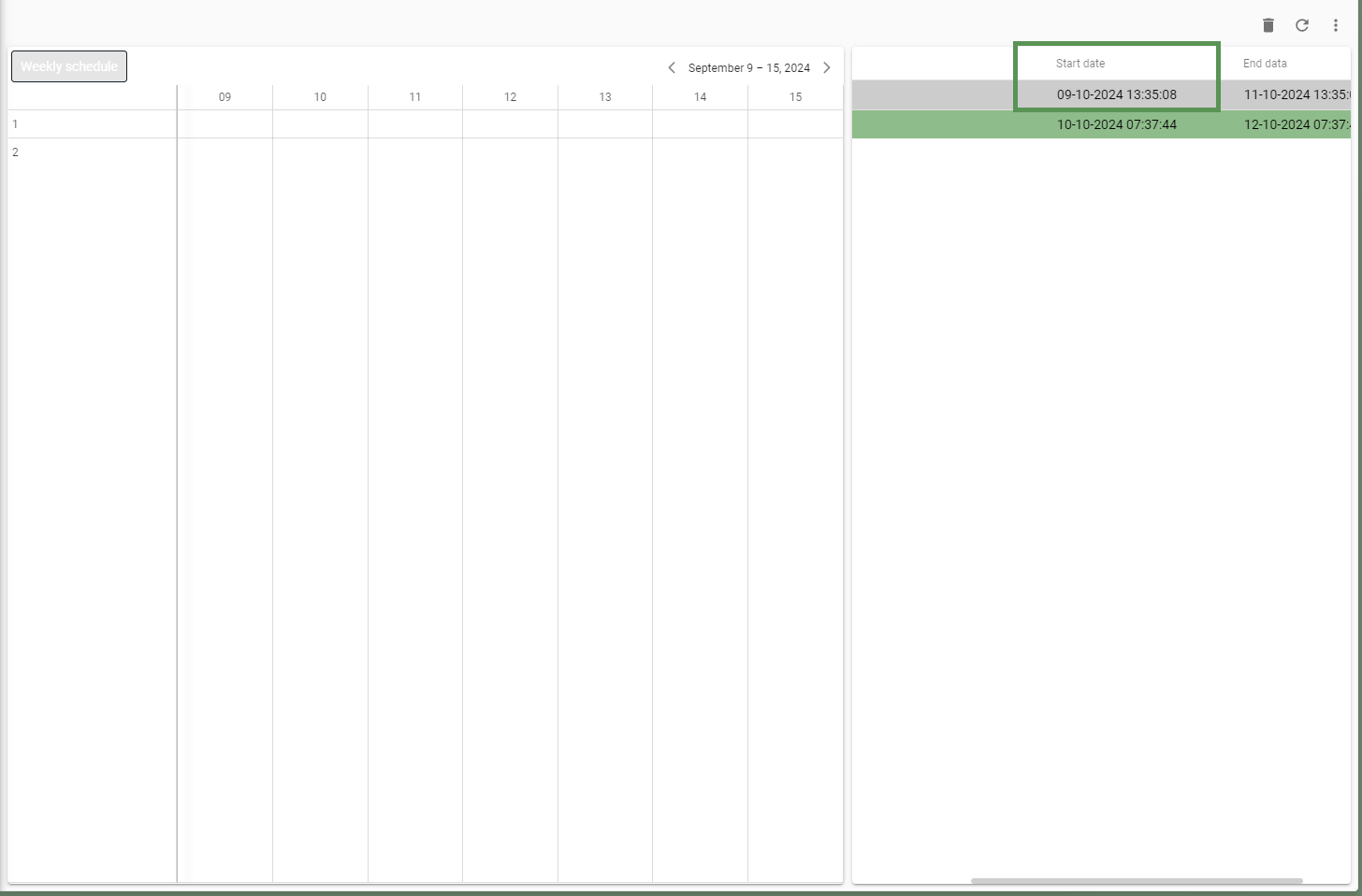
Today it should be fine, as it cannot interpret 10-10-2024 as something else (I do have to delete the other test data for that).
But this is inconvenient. It seems to interpret 09-10-2024 in the American way (month/day/year instead of day/month/year). What could be the cause of this, and has anyone else run into this problem?





