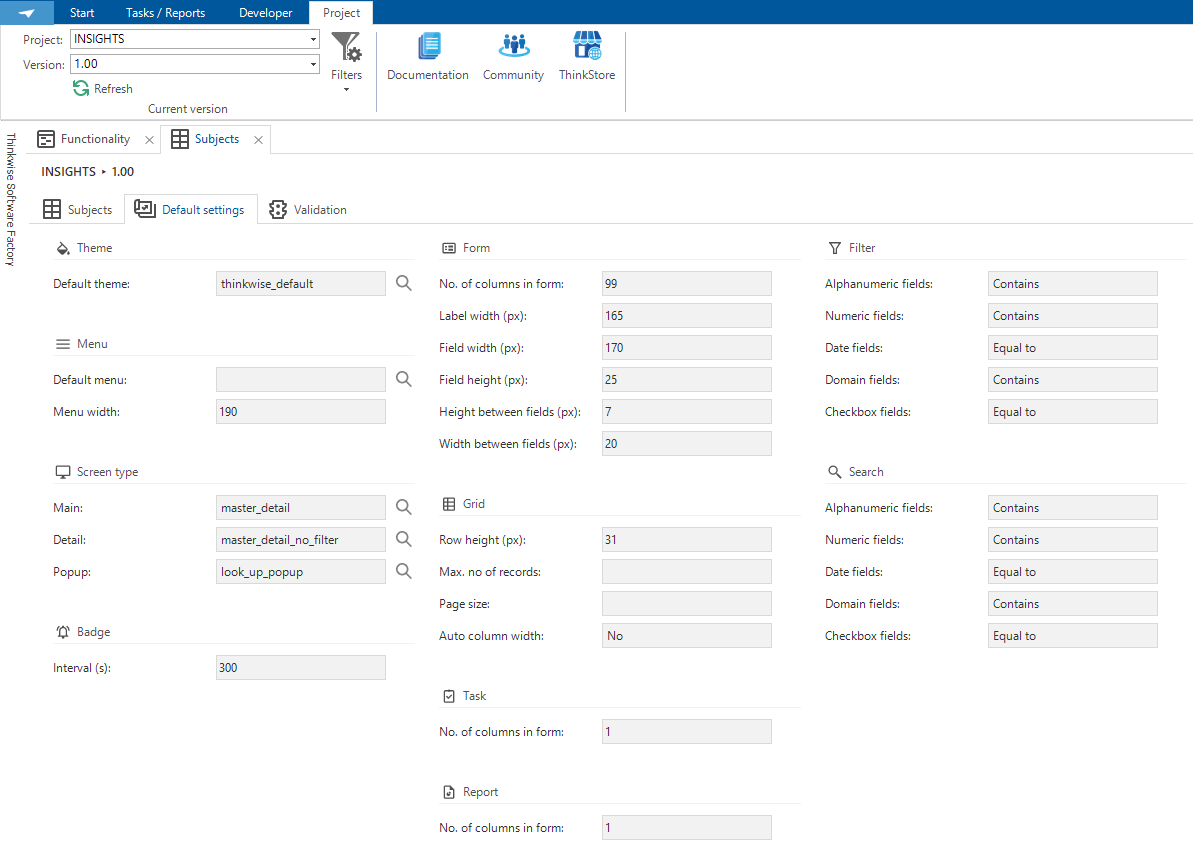I want to set a default grid row height for all tables in a project.
I found an option to set it for every table separately under the settings tab of Subjects
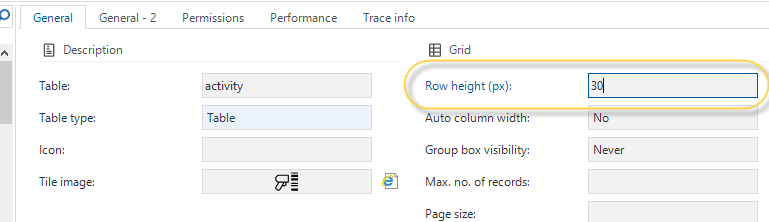
But is there somewhere an option to set a default for all tables/views?
I tried to find it in Themes, but maybe I overlooked it?