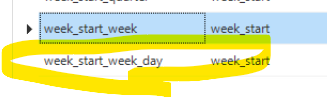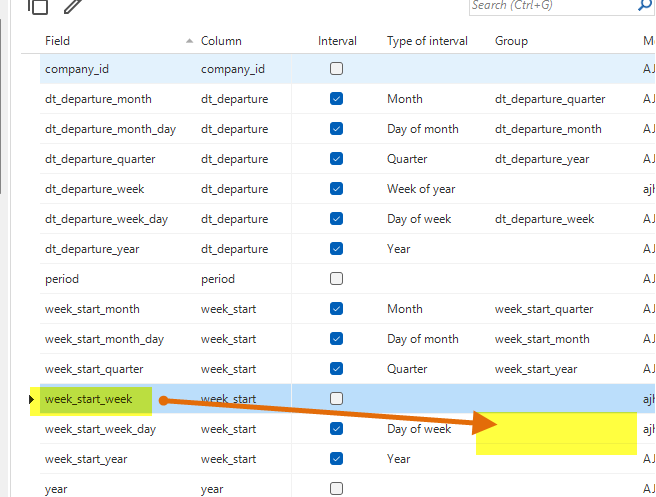Hallo,
I would like to check, the chart on my cube view, under the row has a number 2 which is I'm not clear where it comes from or how it derive.
Please find below screenshots
The volume comes from a Company (only 1 company)
39 volume for 2 weeks
and each weeks (start of the week) which are 30/06/2025 & 07/07/2025 has 22 and 17 volume.
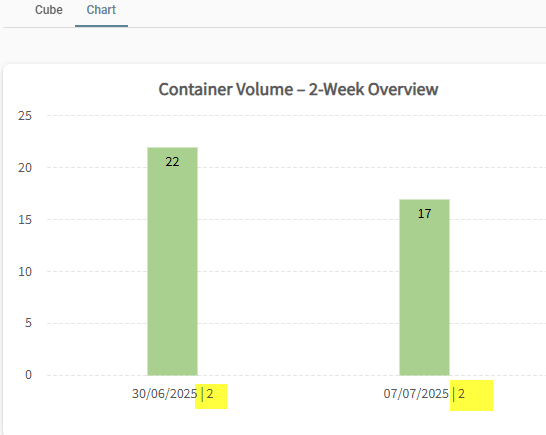
What does day =2 means? also how can i remove the 2 if i only require to show the week start date instead
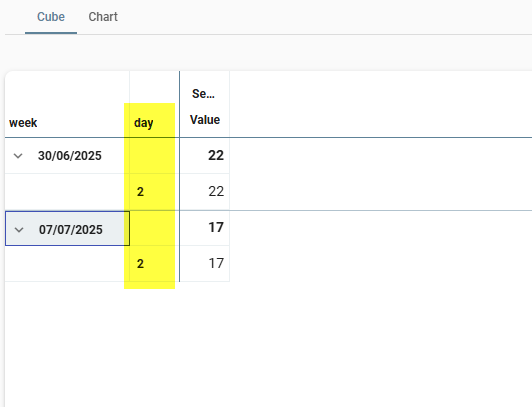
on my Software factory, this is the setup on the cube
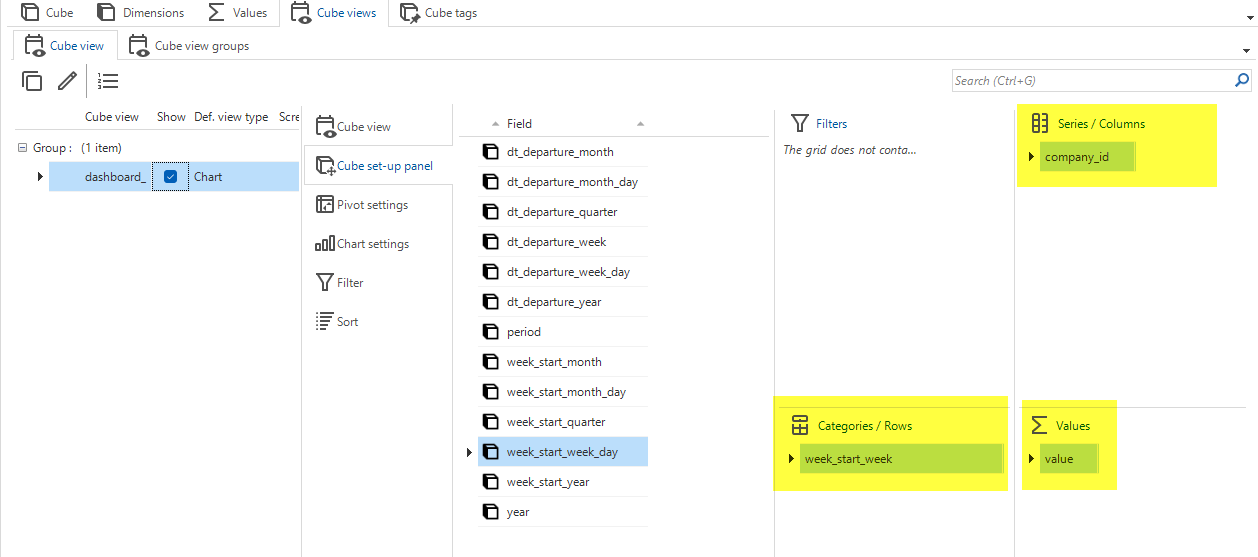
The Dimensions setup is below
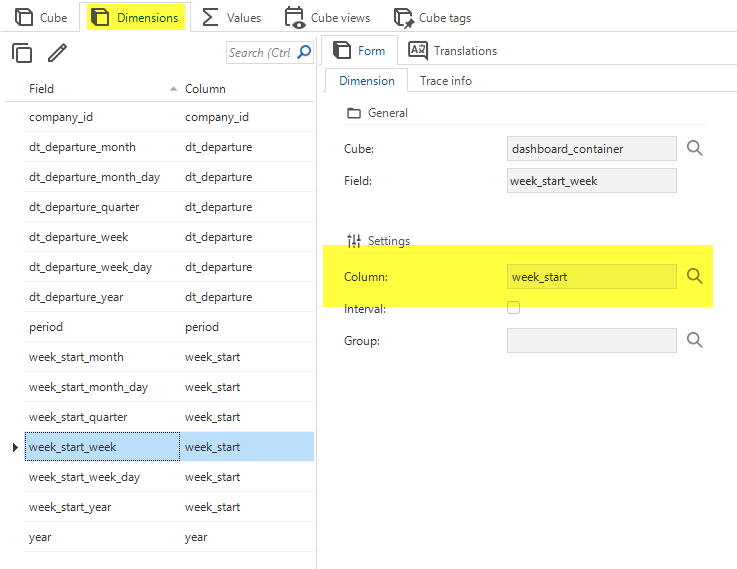
Thank you in advance.