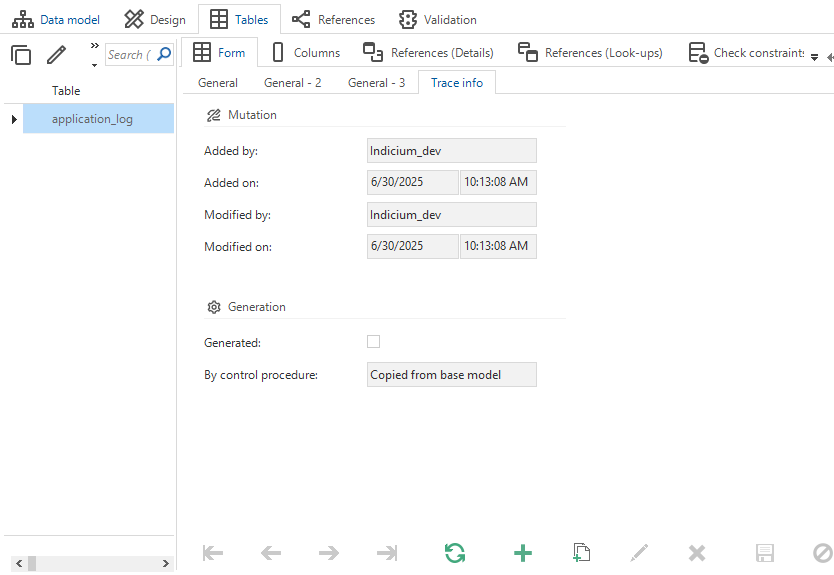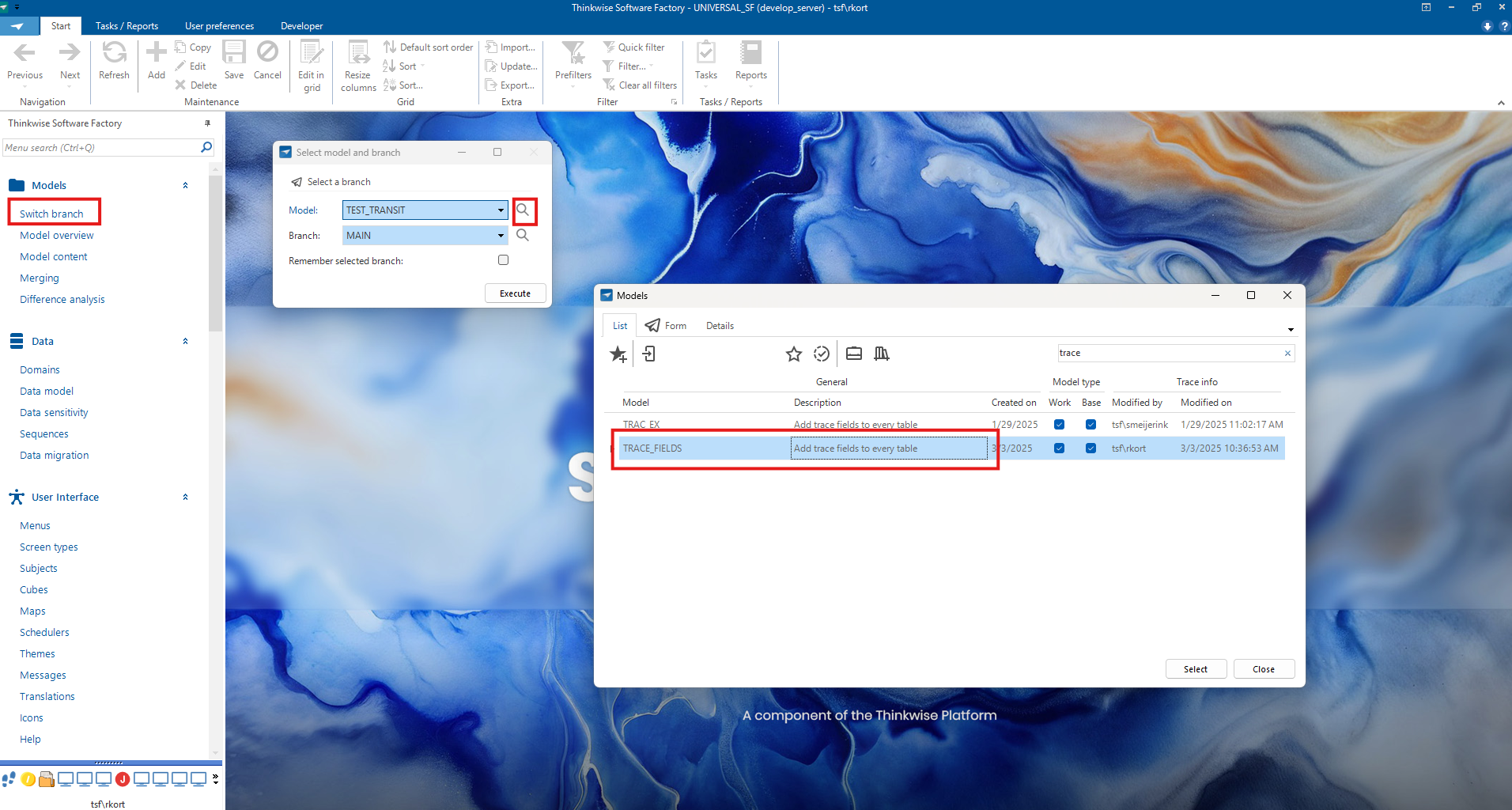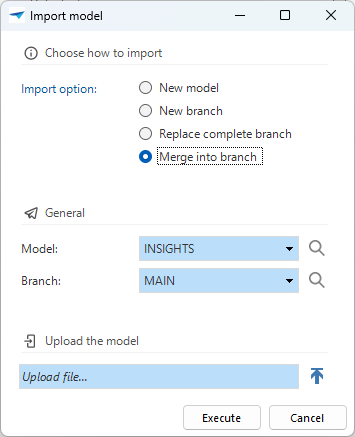“Our philosophy is that Thinkstore solutions are a foundation—something you can build upon and tailor to your specific needs.”
How can we build upon Thinkstore solutions?
When linking a base model to a work model, everything is read-only in the work model (which I understand). However I would have expected that using the task ‘Merge base models into work model’ would solve this, but this seems not the case. When using this task, ‘generated_by_control_proc_id’ is still filled with ‘Copied from base model’ leaving all objects from the base model still read-only in my work model.
Am I missing something or is this a bug?