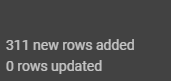I’m uploading an Excel spreadsheet using the import option into a view with a handler.
The first test we noticed that only the first 50 records where uploaded, while there was no error.
I copied the next 100 records to another tab, made a mistake in the mapping and got only 50 errors back.
Does someone know how this is possible, and if there is a setting somewhere to solve this?
We are kind of in a hurry as we have to upload 600 records today.
Solved
Excel upload: 50 Records limit?
Best answer by Dick van den Brink
Hi Daan,
There is not a limit of 50 rows for the Excel file. You can just upload the file with 600 records, configure the mapping and press import. All records should be processed correctly.
I do get your confusion, it is not clear that only 50 records are shown as sample data and that is something we should make clear in the interface.
The screenshot below, that screen only shows 50 rows, to help the user to detect if the right excel sheet is selected and to help the user with some configuration options - but is just sample data of the first rows in the Excel file.
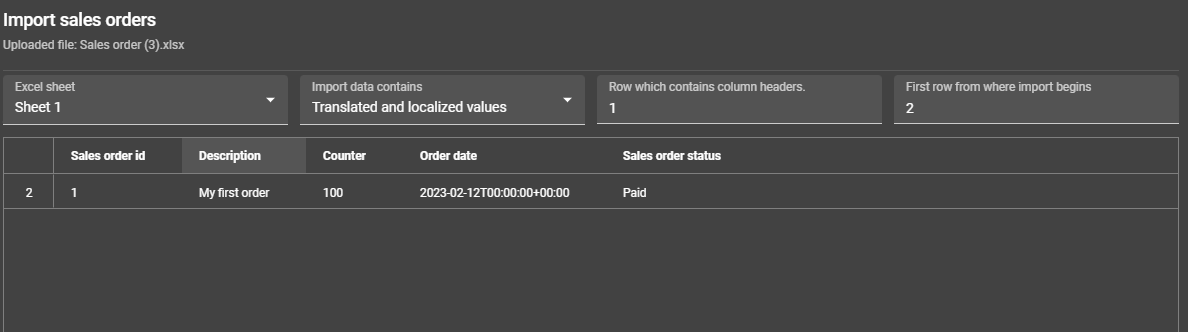
Regards,
Dick van den Brink
This topic has been closed for replies.
Enter your E-mail address. We'll send you an e-mail with instructions to reset your password.