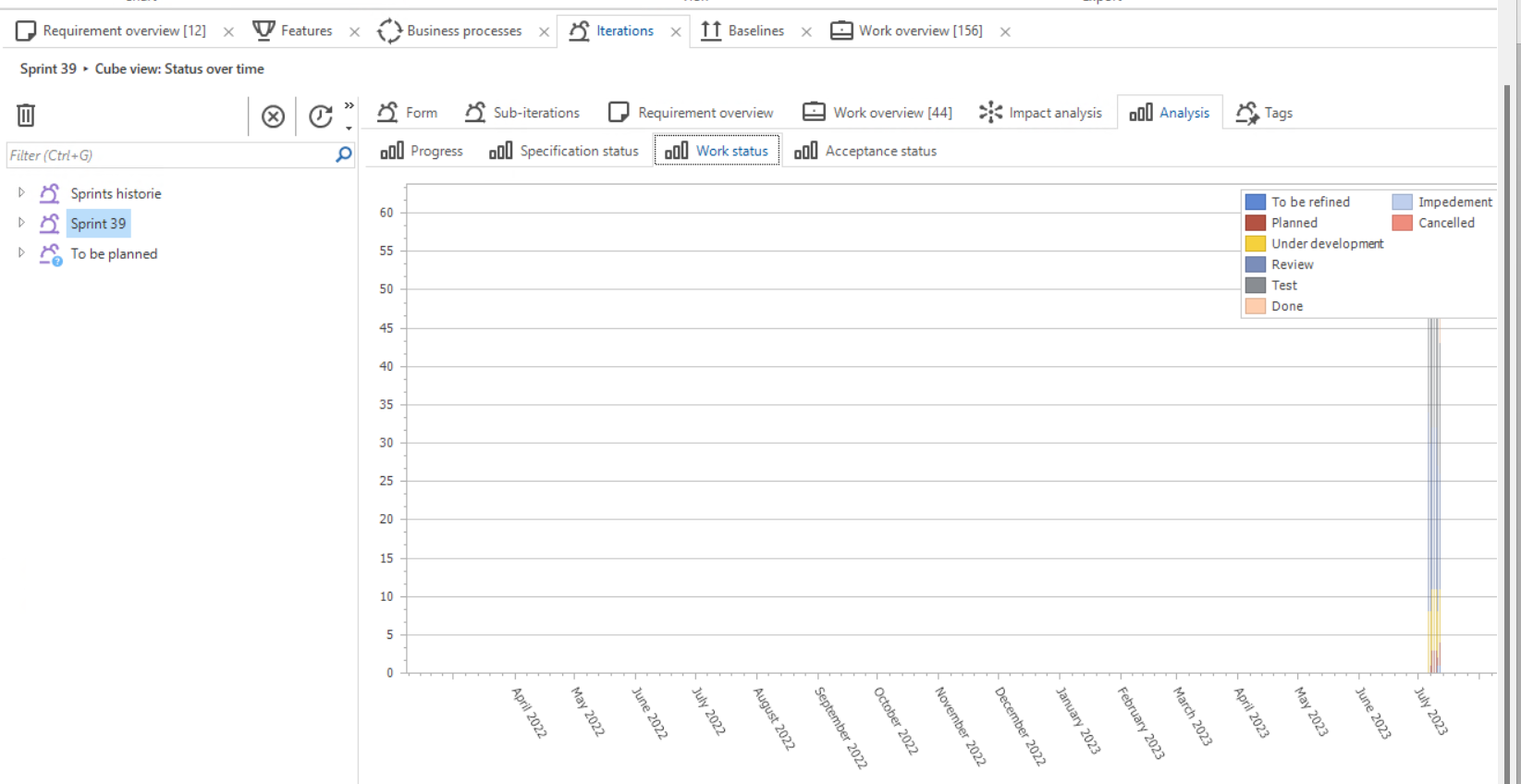When I look at the Work status of my current sprint I see a couple of very thin bars at the very right of the graphic.
It uses a timescale that start somewhere in the distant past.
How do I make it use the start date and end date of my Iteration for the timescale?
(SF version 2023.1)