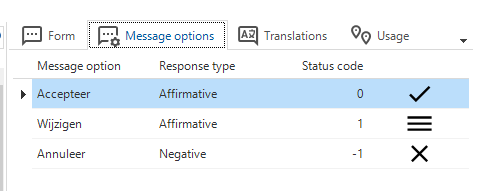I have set up a process flow in which I build a dynamic message within a task and store it as a process variable. It is not possible to input content directly to the Show message from a process variable, only in the Translation within Messages.
In Messages I can link different replies to the message with a status value. Unfortunately I cannot directly control the process flow from the output and I first have to place a Decision to manage my flow. It would also make the decision redundant. In short, it feels like a fairly underpowered option compared to, for example, the http connector.
Improve Show message in process flows
Best answer by Mark Jongeling
Hi Rolf,
With that I guess the first part of your wish is solved. The translation works in the Windows GUI. In the Universal GUI I believe it is currently not possible but the team does know about it and will implement/fix it when it gets the appropriate priority.
In the process procedure of the Show message you can decide which path should be followed based on the value of Status code. With an IF statement like the following you can set the different path to true/false:
if @status_code = 1
begin
set @path1 = 1 --Go this way / Go back to Task
set @path2 = 0 --Do not execute this
set @path3 = 0 --Do not execute this
end
else if @status_code = 0
begin
set @path2 = 1 --Go this way / Continue process flow
set @path1 = 0 --Do not execute this
set @path3 = 0 --Do not execute this
end
else -- Negative -1
begin
set @path3 = 1 --Go this way / Stop process flow
set @path1 = 0 --Do not execute this
set @path2 = 0 --Do not execute this
endHypothetical process flow design:
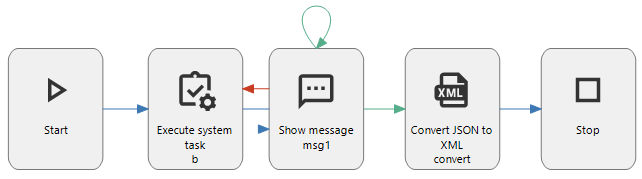
Example process variables - process procedure on Show message process action:
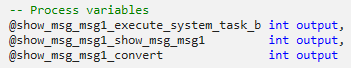
Can you confirm this is what you are looking for?
Enter your E-mail address. We'll send you an e-mail with instructions to reset your password.