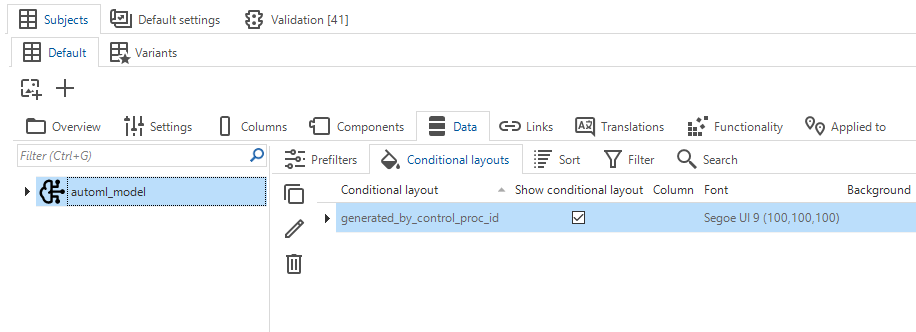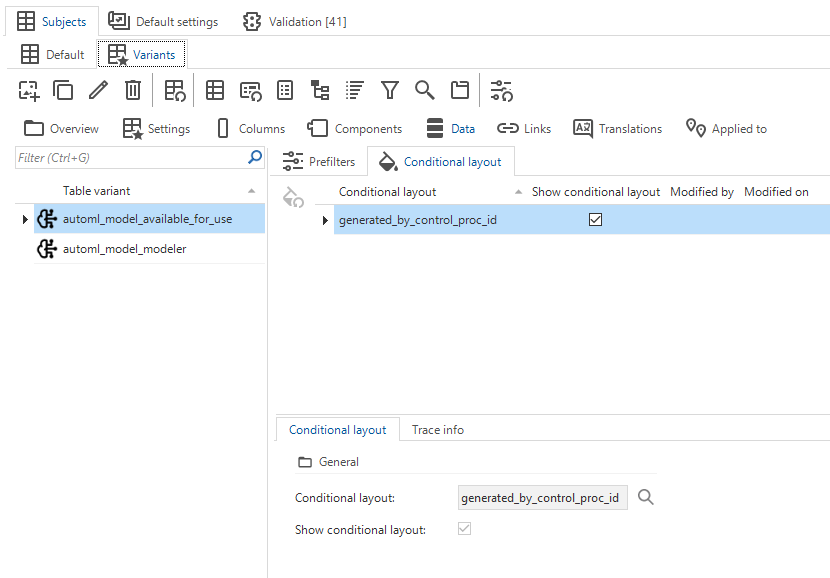Good morning, I would like to have a conditional layout in a variant of a subject. With a default subject template, I would go to Subjects > Default > select the relevant subject > Data > Conditional layouts. However, with Variants, there is no option for Conditional layouts in the Data tab. My current workaround is to create a view that contains the same data as the variant I want a conditional layout for, then set that view as a detail of the Default subject. This is quite unpractical, and I feel like I should be able to set a conditional layout in a variant. Is this at all possible?
Edit: I just found out that I can create a Conditional layout in the Default, then enable or disable this layout in the Variant.