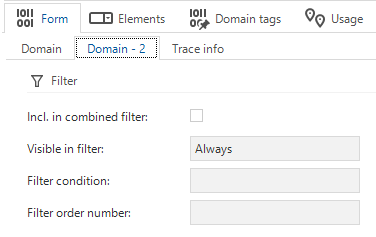When I use the combined filter (search) functionality to filter a list of items, I would like to have the option to use an accent insensitive search. For example, when I want to find all items that contain the word “Citroën”, I want to be able to find those items by searching with the term “citroen”. Is there any way to enable this using the SF currently, and, if so, where do I find it? I would expect to find it in the subjects → data → search detail tab.
Solved
Accent insensitive search
Best answer by Mark Jongeling
Hi Dries,
You can use the Extended property IgnoreDiacritics for this, and giving the value 'Yes’. This does come with a little note, as the searchable field has to be a NVARCHAR field.
Whether the GUI should ignore diacritics when using the combined filter. Note that this setting is only supported for NVARCHAR (DB2: VARGRAPHIC, Oracle: NVARCHAR2) columns.
From: Extended properties · Thinkwise Docs (thinkwisesoftware.com)
This topic has been closed for replies.
Enter your E-mail address. We'll send you an e-mail with instructions to reset your password.