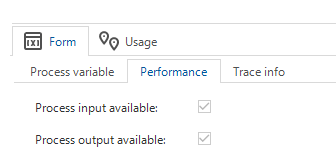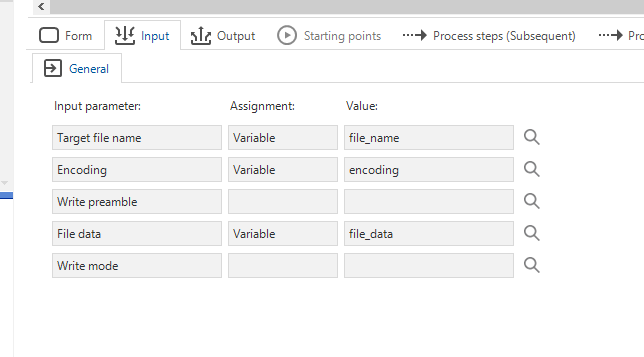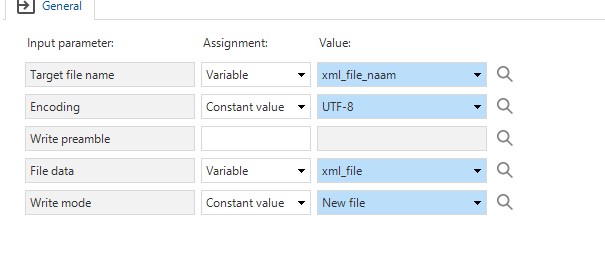I have made an xml file with a normal name like: JP_80_DATE_09_09_2022_14_55_10.xml
and i get the following message in indicium.
'2022-09-09T14:54:25.2285042+02:00 800001d4-0001-e900-b63f-84710c7967bb [ERR] Process action 'write_file_connector_exact_journaalpost_verkoop' in processflow 'verkoop_factuur_generatie' returned the following message: Process action 'write_file_connector_exact_journaalpost_verkoop' in processflow 'verkoop_factuur_generatie' was not provided a (valid) value for its 'Target file name' parameter. (54e3959c)’
Can anyone help me?