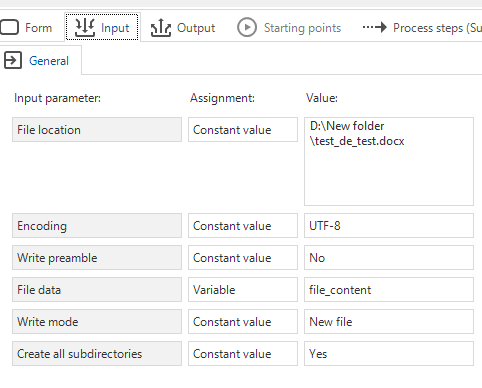Hello. I have a problem with “Write disk file” process action, I entered the following parameters and I receive status code -9 "access refused".
I tried to write the file on different partitions but without success. I also checked the content for the data file and it's ok.
Does anyone have any idea how I can solve this problem.