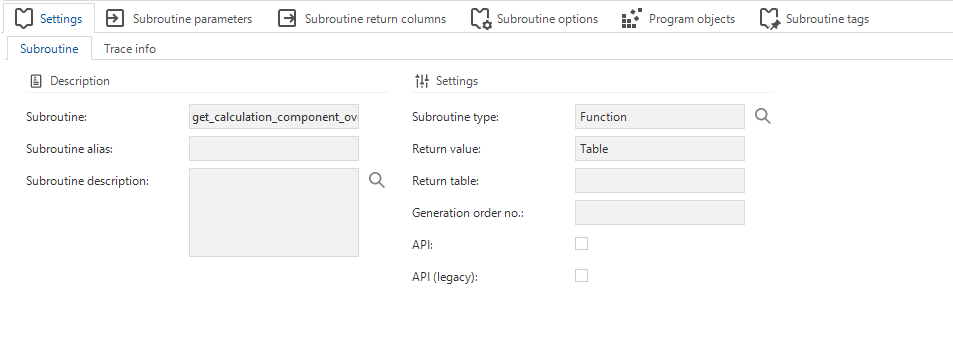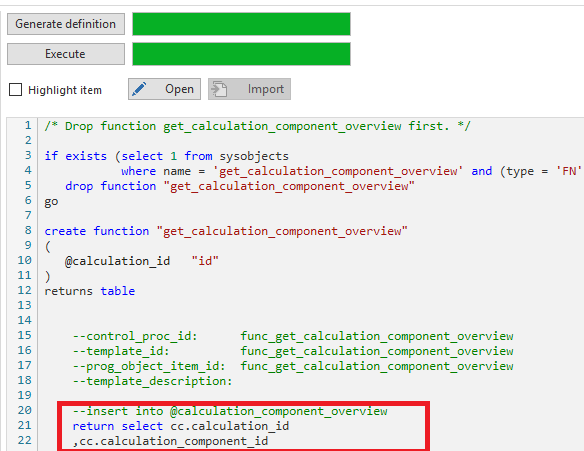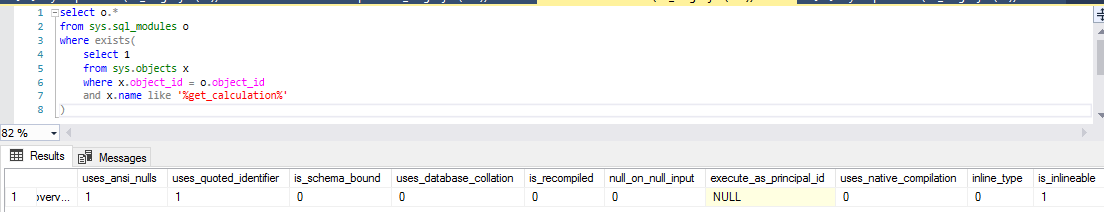I’m trying to create an inlineable Table Valued Function. I’ve created a subroutine with option INLINE set to ON. The function has a nearly empty template only containing:
return;whenever I try to execute the source code I get this error:
Msg 487, Level 16, State 1, Procedure get_calculation_component_overview, Line 47 [Batch Start Line 6]
An invalid option was specified for the statement "CREATE/ALTER FUNCTION".The function executes fine when I remove the line
with inline = onThe database compatibility is 150 and we’re using SQL server 2019:
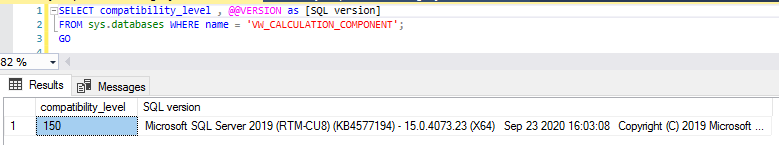
Why isn’t this working?