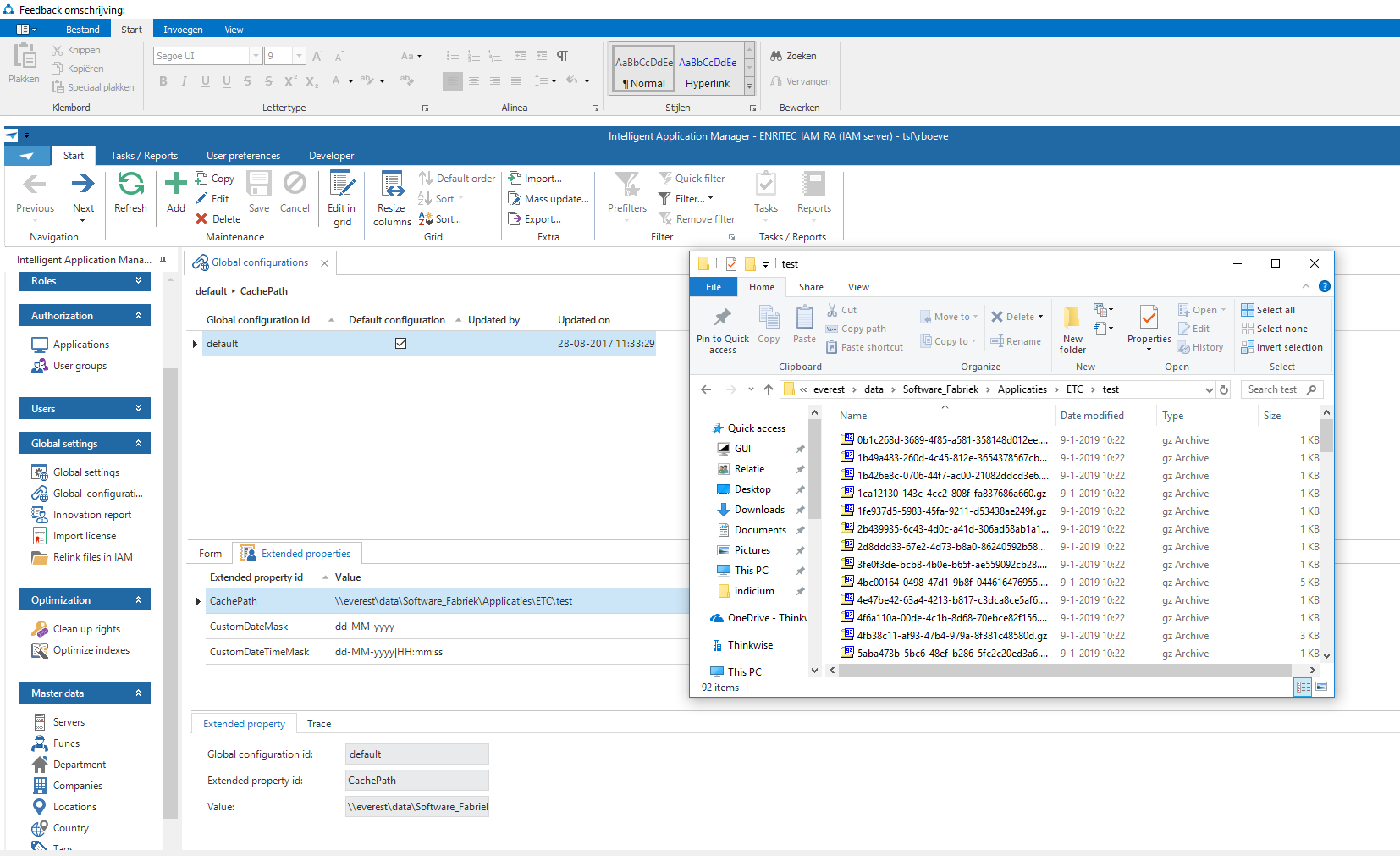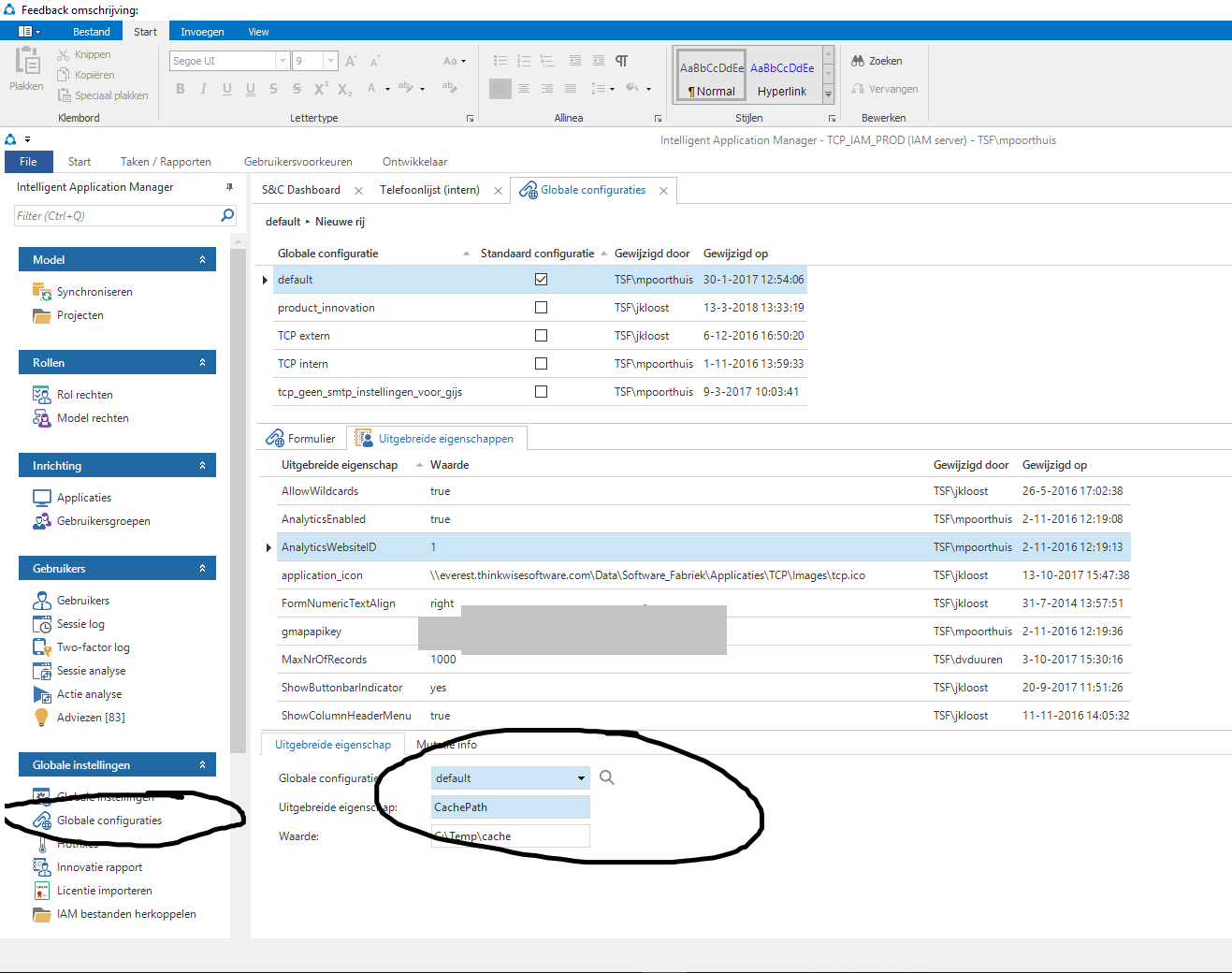Solved
Windows GUI cache directory
Is it possible to indicate an alternative path for the Cache directory in the INI file for Windows GUI?
This topic has been closed for replies.
Enter your E-mail address. We'll send you an e-mail with instructions to reset your password.