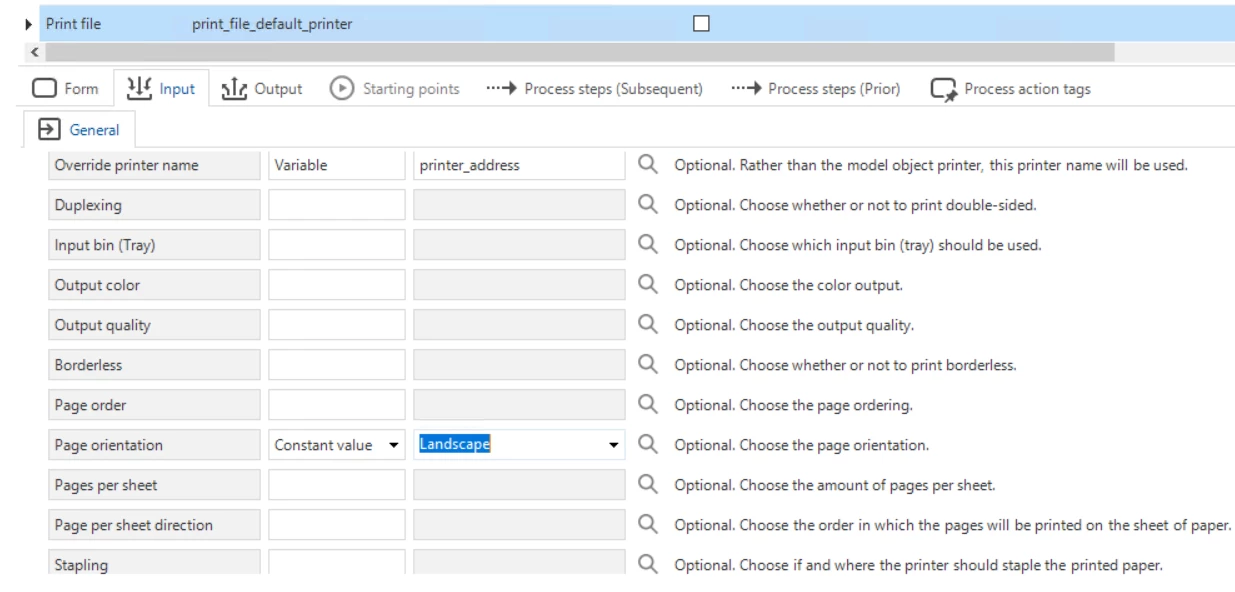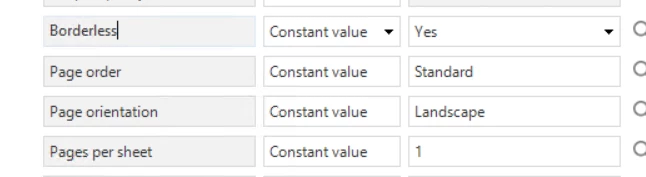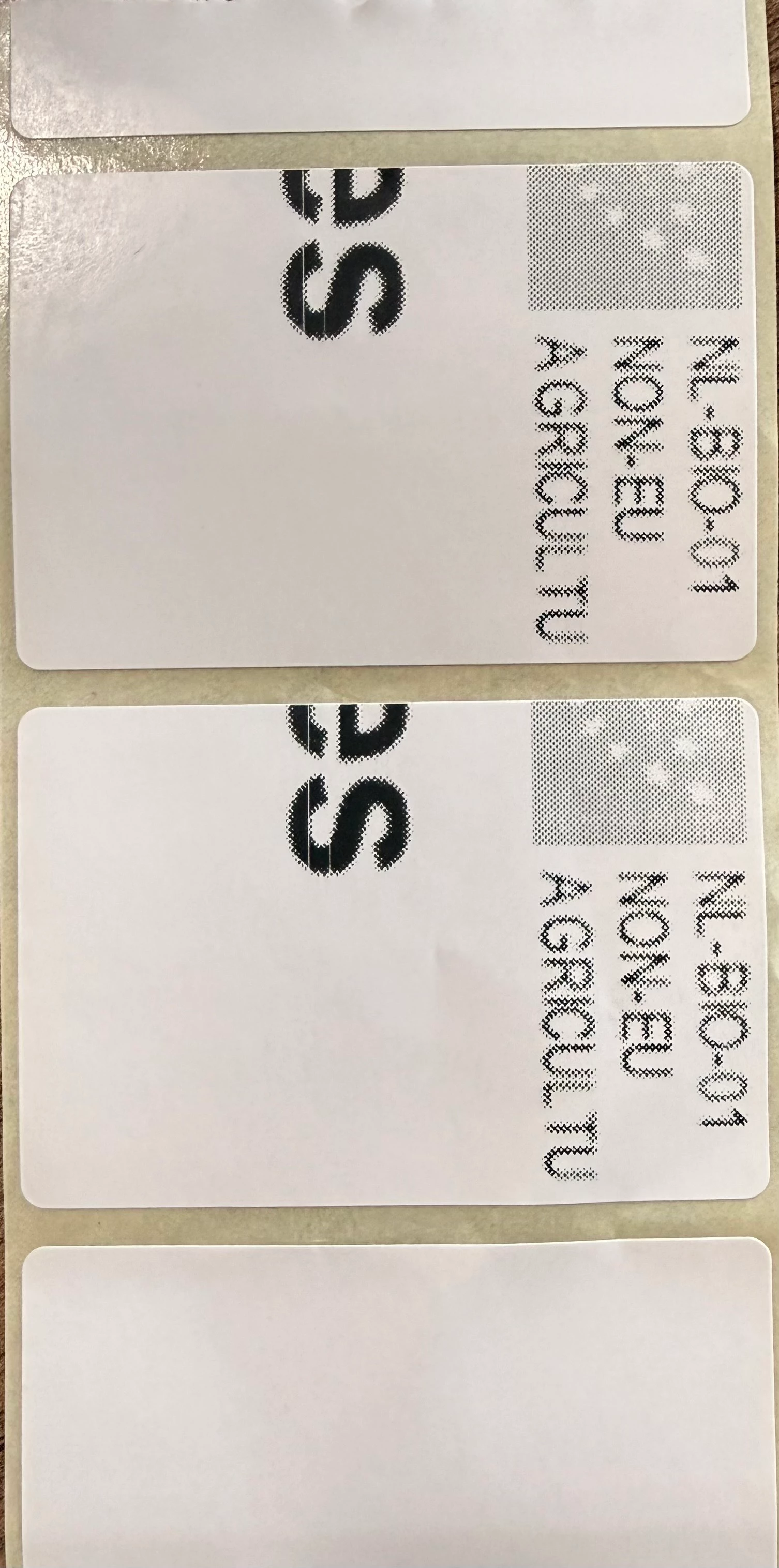We use a printer called dummy_printer to print on various printers from a table using the overwrite printer name parameter. This worked until we had a windows update a few days ago, after which the printer suddenly ignores all defaults and preferences set on the printer server (PRN01).
The addresses we use for the printers look like this: \\ROVEGPRN01.Roveg.local\Label1_Test_KBS.
We checked all defaults and preferences on the printer server to make sure they are set up correctly, and they are. We also tried local printers (installed on the indicium server), which equally do not use the printing defaults and preferences. Instead we get a zoomed in (not fit to page) and un-rotated version.
Does anyone know where to set the printing defaults/preferences for printing from thinkwise?