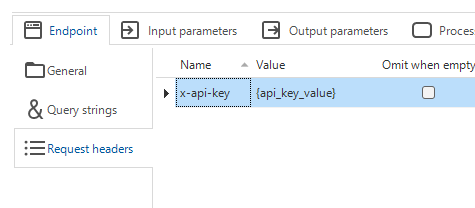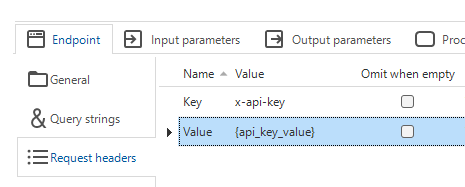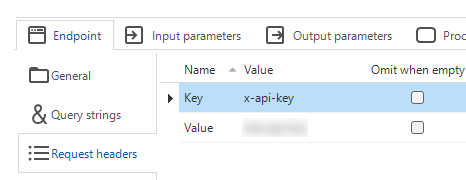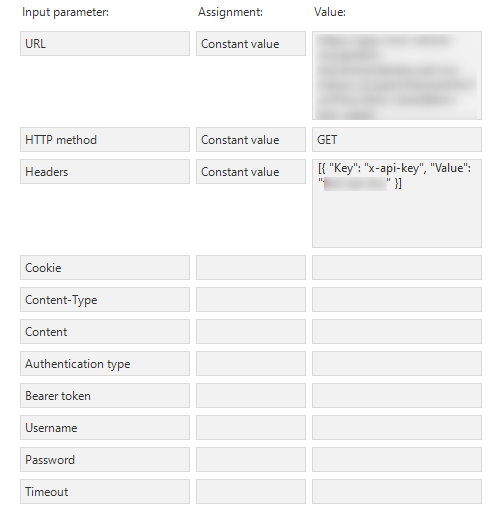I am researching if I can get the HTTP connector to be replaced by the new Web connection action in a process flow. I am struggling to get it to work and mainly because “Headers”
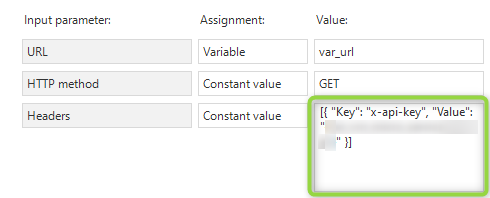
Where do I put this in a Web connection and probably more likely in what format as copy/paste this in any place which seems to have a name similar to Header(s) does not work.