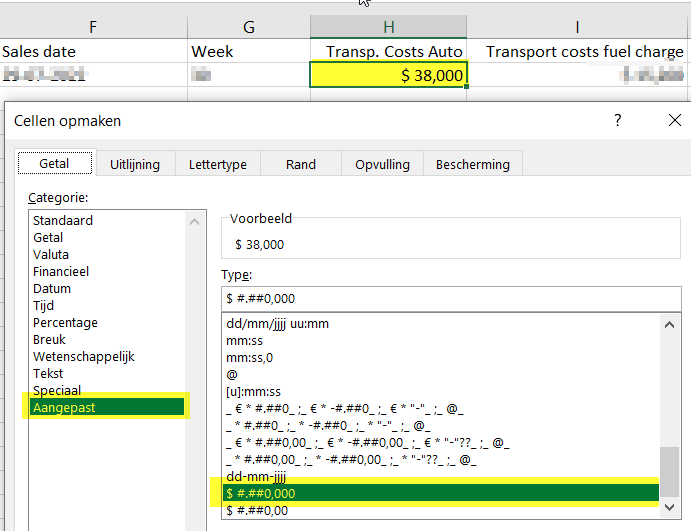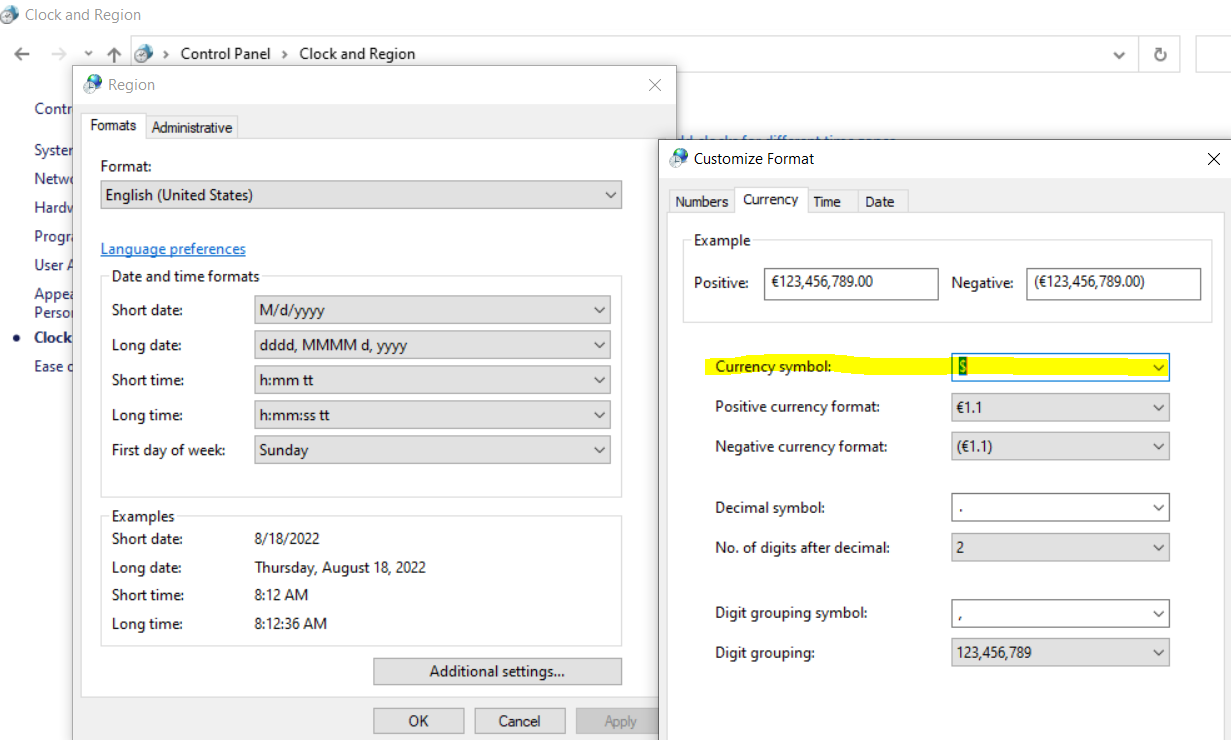When I am exporting to Excel from a grid view, the currency fields are displayed in Excel with a $ sign. How can I control this? Extended properties of the application are set to "UseWindowsCulture”. However no matter what kind of language settings in Windows I change, I do not succeed to display the € in Excel. The cell property in Excel is set to $ #.##0,000 during export. While the currency setting in Excel is set to display € sign.