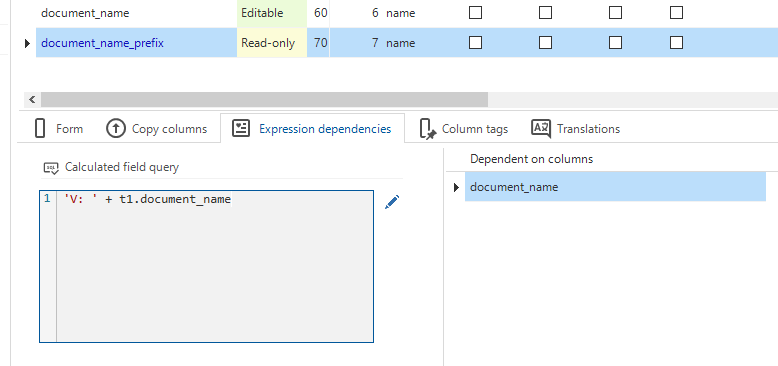hi all,
I was wondering, can anyone shine a light on this.
I have a record (shipment - saved). I edit and add a Ship. This ship has some info like time of departure.
These field are displayed in my Shipment screen as Expression fields.
However, when i Edit Shipment, with the looking glass Add a new Ship, insert this… the expression fields remain empty until I save the shipment.
Is this the normal flow of things? It happens in both web gui and windows gui.
I of course would like the fields to be refreshed after inserting a new ship and connecting it to my shipment (so without the save).
Who knows?!
Alex