After the upgrade from version 2021.2 to version 2022.2, I found out that the tile icon field no longer exists in the Software Factory.
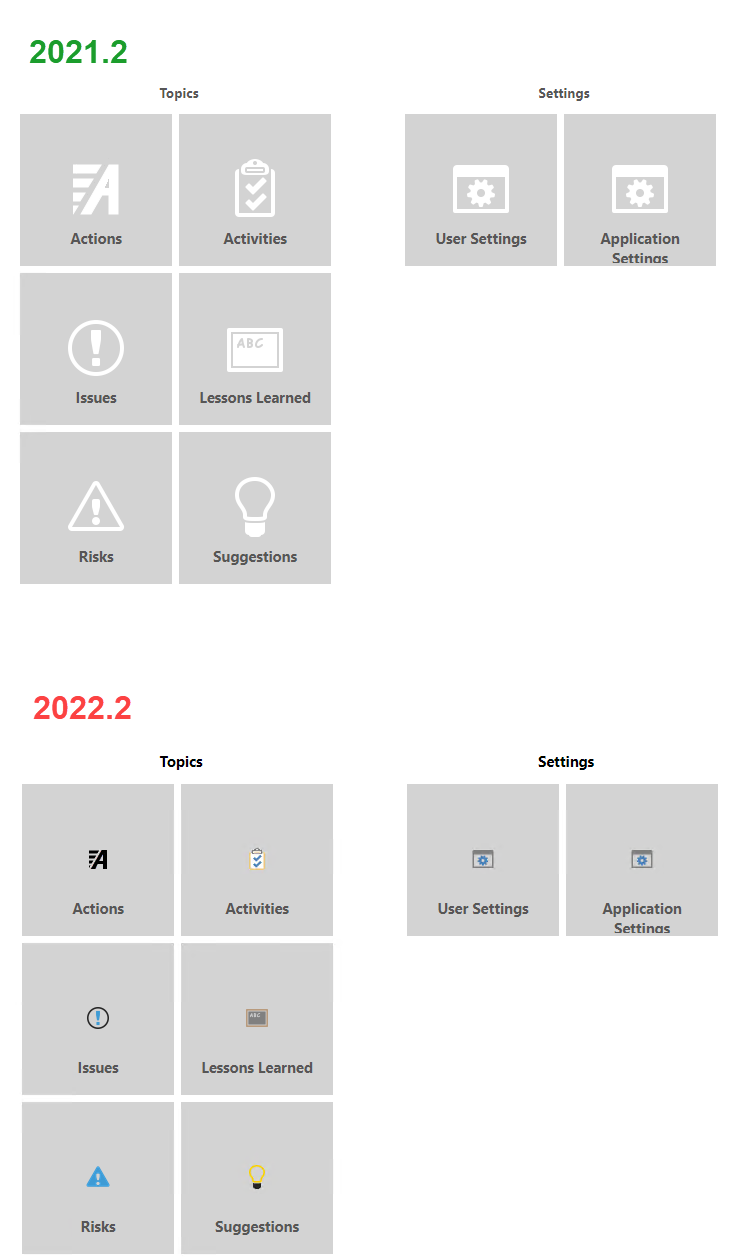
We are not happy about that.
What is the idea behind it?
Enter your E-mail address. We'll send you an e-mail with instructions to reset your password.