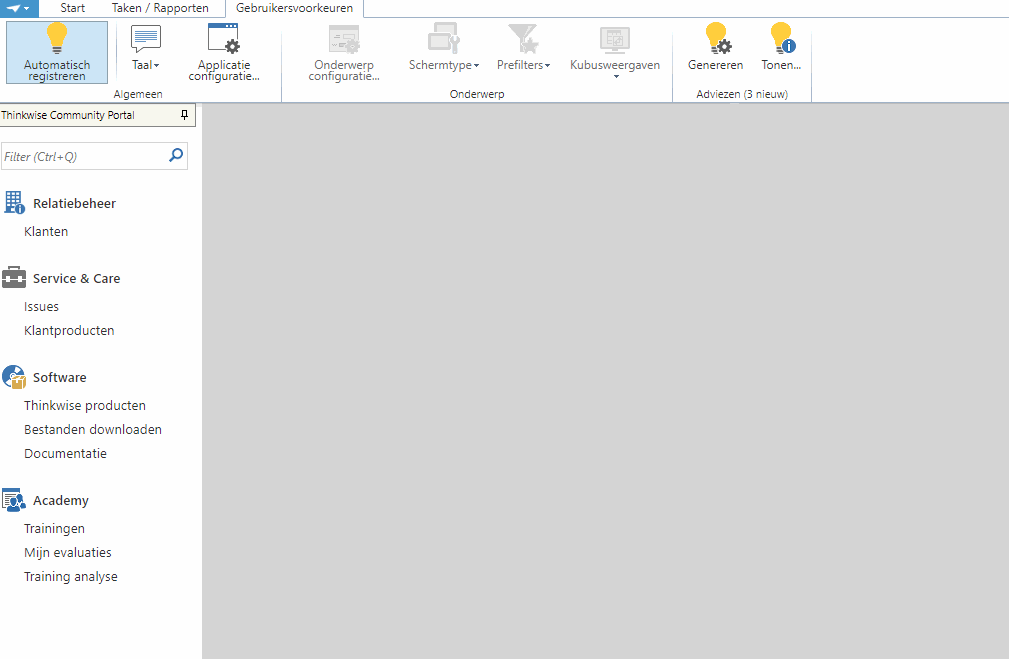Under user preferences > Subject configuration there's a checkbox:
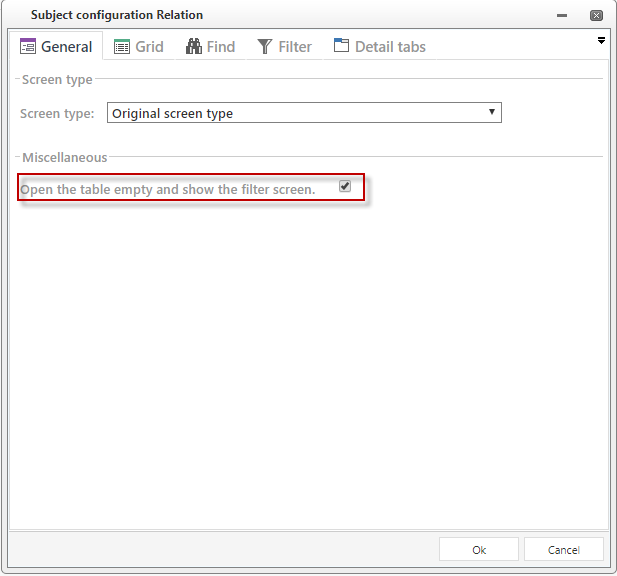
It's not really documented for end users, but I found something similar I think it should do: https://docs.thinkwisesoftware.com/docs/sf/subjects.html#start-empty-with-filter
If I have the checkbox above checked, it doesn't what I expect it should do: After opening the subject via the menu, it should immediate open the ‘Filter’ dialog (as described here).
If I check the box in the subject, it does show an filter.