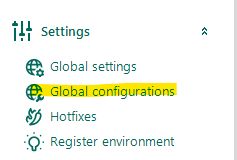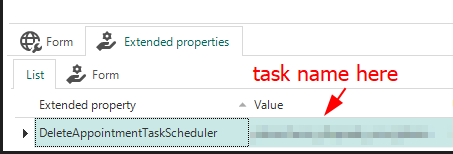I have an issue with the DeleteAppointmentTaskScheduler. It works fine with the SF-model, but I can't get it working when I use the application in IAM.
Checked:
- Same GUI (2022.1.18).
- Extended property set in SF (not overruled in IAM, and not in ini-file).
- Model rights for the task, parameters and tab task.
The task can be used directly from the table. - Database rights (execute task).
- Special characters
What else?