I have upgraded to 2021.2.14 and I am experiencing problems with the browsericon and two-factor authentication. I have tested some and the following happens:
- I stop the application pool → service unavailable
- I start the application pool and go to the url and clear Cache (shift-F5) → browsericon is reset to TW default, logo is TW default
- I log in and go to the 2-factor page, which looks like this:
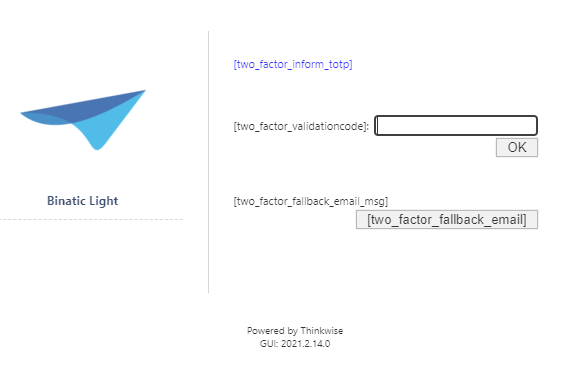
- I log in and log out, after that I clear browsercache again → on the login page our logo is back, but the browsericon is still TW default.
When I downgrade to 2021.2.12 , start the application pool and clear my browsercache it works fine:

The browsericon and logo are both back again after logging out and shift F5.





