Hi,
I am running into an issue with going to the universal login page. Normally, when proceding to the weblink of universal (acc/prod) I get the following page.
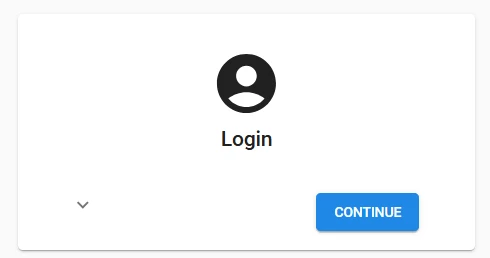
Continuing results in the following webpage:
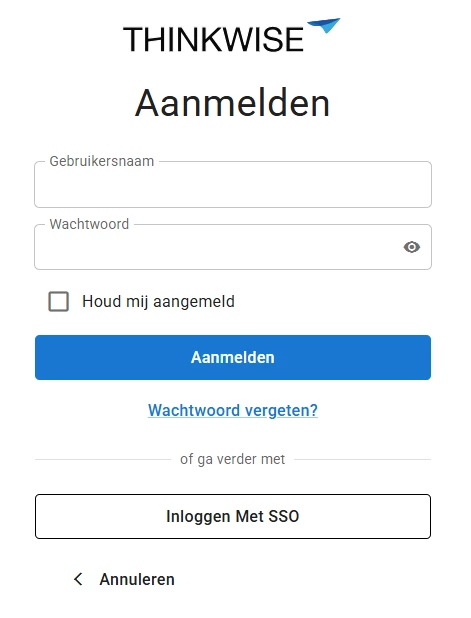
However, some users deleted the cookies for the universal webpage. Normally, this wasn't a problem. Simply refreshing the page results into the pages above and the user can login. But this time the users get the following screen:
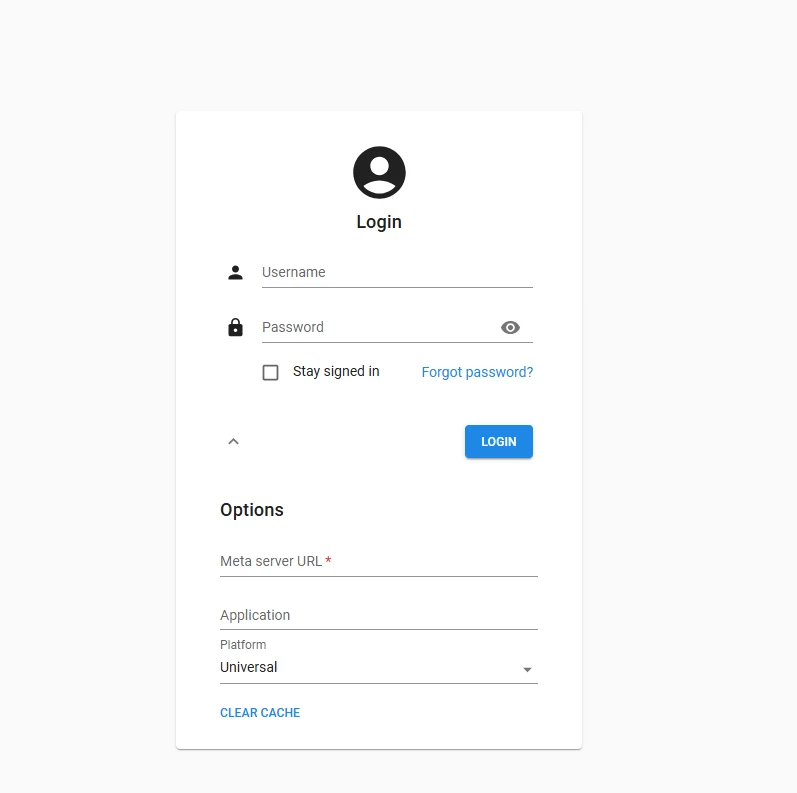
Since these users need to login via the SSO, this page doesn't work for them. The curious thing is that there is a difference between the ACC and PROD environments. ACC keeps working fine after removing the cookies, but PROD results in the page above for the users that removed them.
Since I didn't change any settings on the server side (both environments are hosted on premise), I am oblivious as to what the cause of this behaviour is.
How do I get the users to the right universal SSO login page?
Kind regards,
Mark





