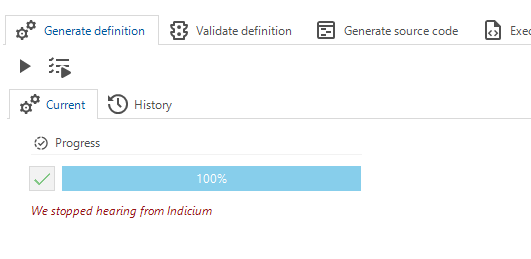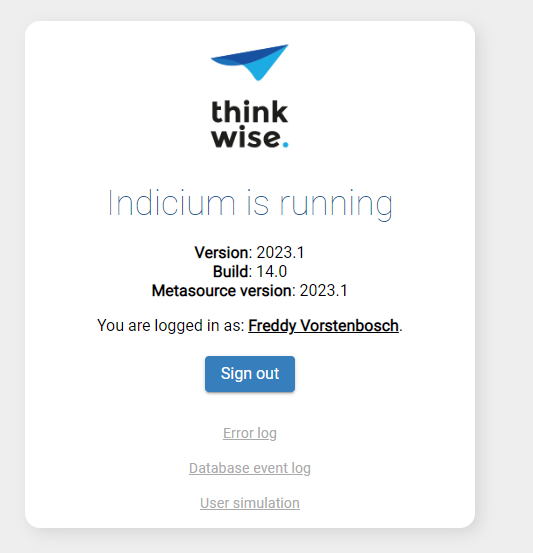Hi Freddy,
The Software Factory has a system flow (system_flow_agent_check_in) running in the background every 30 seconds to determine Indicium is still executing system flows, therefore knowing Indicium is still running. In the situation where this system flow is not executing (properly), the SF can detect that by checking a value stored in the SF database.
So it could be that Indicium is active, but not executing any system flows. Double check if the Indicium has the Agent: true in its appsettings.json, and that all system flows of the SQLSERVER_SF application inside IAM are having an active schedule.
Hope that clears it up 😄 There are also a number of other topics related to this exact message on the Community, if the above info is not enough, the other topics may provide the answer