After upgrading the SF to 2024.2 it comes up with the following messages when generating the definition, how to solve this?
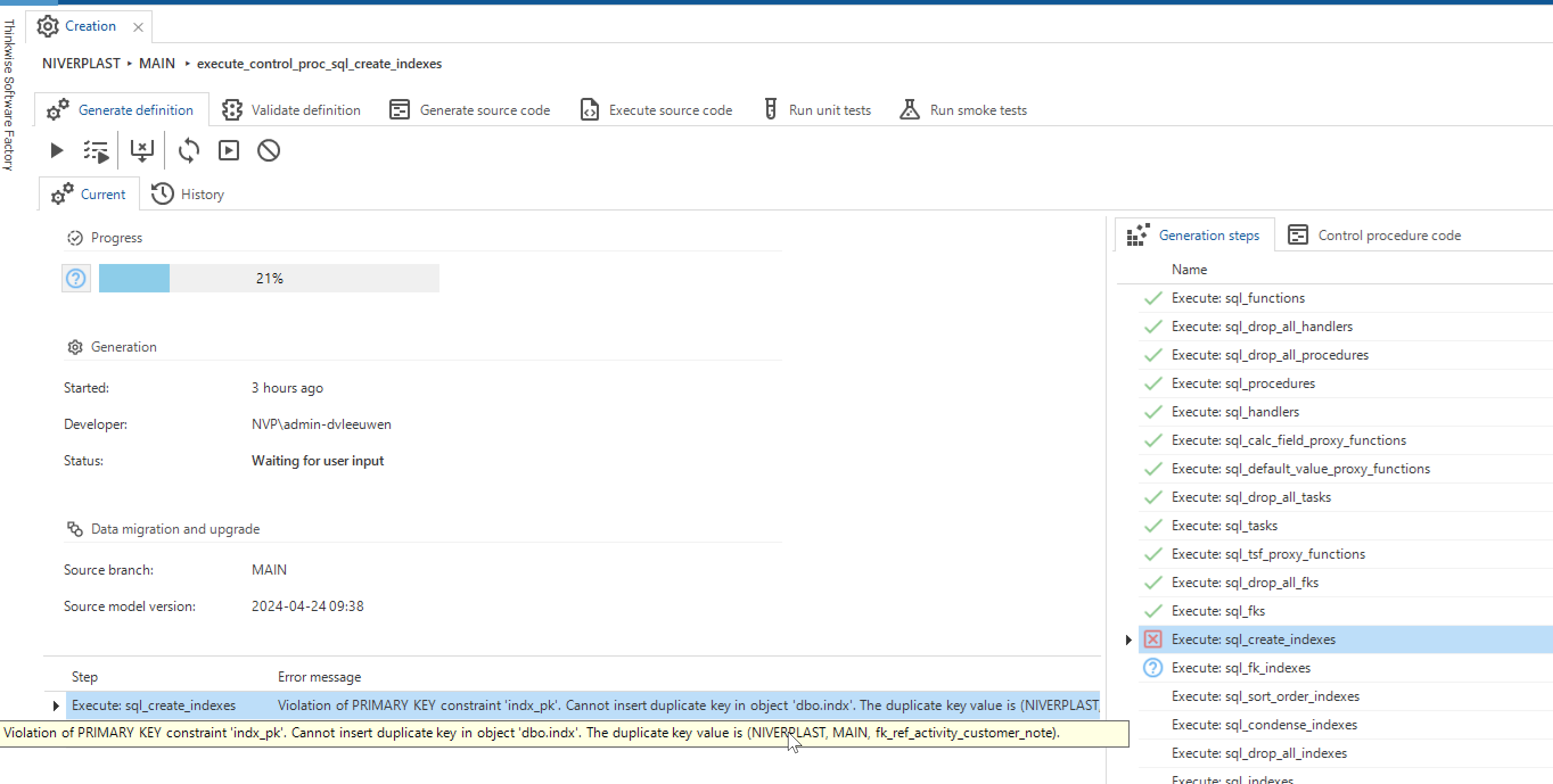
After upgrading the SF to 2024.2 it comes up with the following messages when generating the definition, how to solve this?
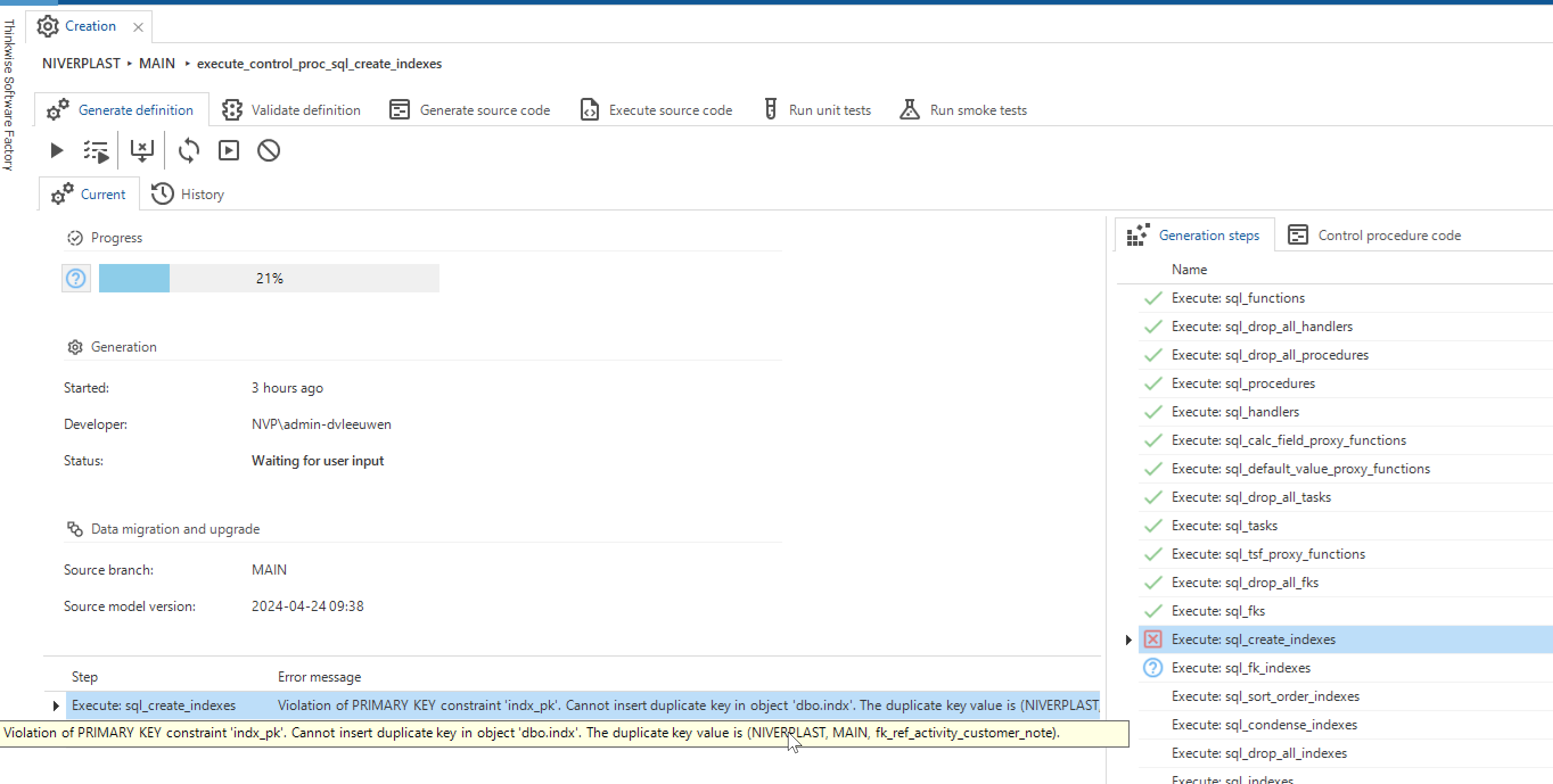
Best answer by Renée Evertzen
Hey Dennis,
The data it shows is correct, the checkbox Generated doesn't have to be marked, just the option By control procedure showing the correct data is sufficient.
However, I did notice something else that is incorrect. Some of the procedures that are showing up in the list of procedures to be executed are not supposed to be there anymore in the 2024.2. This includes the one that is currently giving you problems, as well as the next 3. To summarize: only sql_create_indexes should be there. This is probably due to the nested base models not having been generated after the upgrade to the 2024.2.
If you check which base models are connected to your current work model and regenerate those, the obsolete procedures should disappear and no longer present issues.
Hope this helps! 😅
Enter your E-mail address. We'll send you an e-mail with instructions to reset your password.