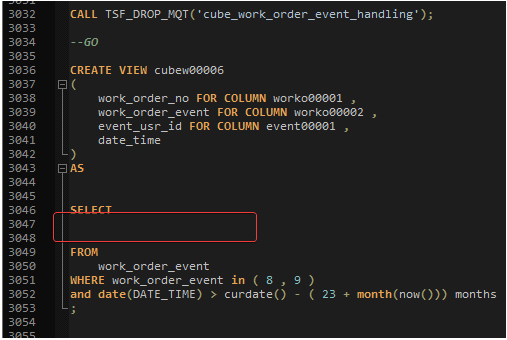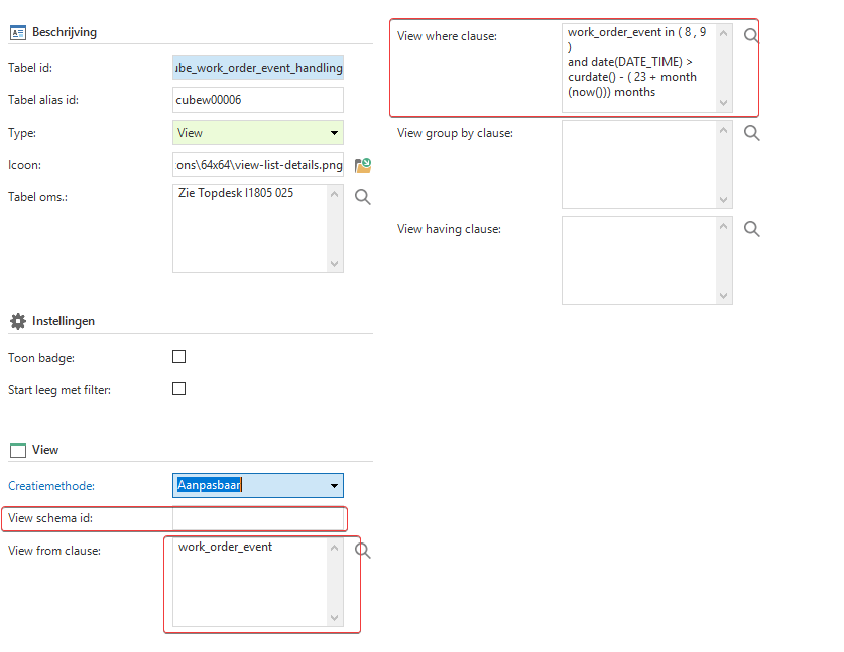When I want to use a view in the application, there are three options: automatic, customizable and template.
Normally, I work with a template but in this case a cube is required where the data is in a table. I was planning on making a variant for the table but that doesn’t fulfil the needs in this case.
I thought it would be possible to make this view without a template, but this doesn’t seem to work.
My question here is: what is the difference between customizable and automatic? And why is the field ‘view_from_clause’ not customizable in both? And if it’s not customizable, why is the content not emptied?
Anyway, while generating the piece of code between ‘select’ and ‘from’ is left blank, despite I’ve defined 4 fields in the view, and they do exist on the table.
What am I doing wrong? Why isn’t this work? Am I still obligated to make a template?
See the two print screens below:
Page 1 / 1
Good morning Henri,
There is a task available in the screen to generate the view from clause based on the view columns and references. You can use this task to generate a from clause.
If you want to edit this clause later, you can choose ‘custom’ instead of 'auto'.
The select clause is determined by the View table and view column fields of the columns. If these are empty, the view cannot be generated automatically.
There is a task available in the screen to generate the view from clause based on the view columns and references. You can use this task to generate a from clause.
If you want to edit this clause later, you can choose ‘custom’ instead of 'auto'.
The select clause is determined by the View table and view column fields of the columns. If these are empty, the view cannot be generated automatically.
Enter your E-mail address. We'll send you an e-mail with instructions to reset your password.