Context: I’m running into the issue that my inputfield is being populated by the ID (of the tablerow, not the lookup value) even when I’ve resetted it’s value to null. It only happens when the default triggers.
Also the inputfield behaves like it’s null. I know this because I’ve build checks to enable functionality based on population of that field. For instance.. @supplier_1 is not null » do something. That ‘something’ isnt available or happening.
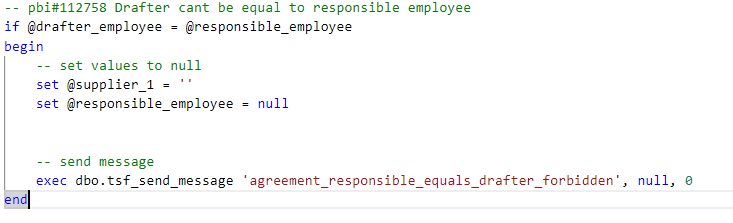
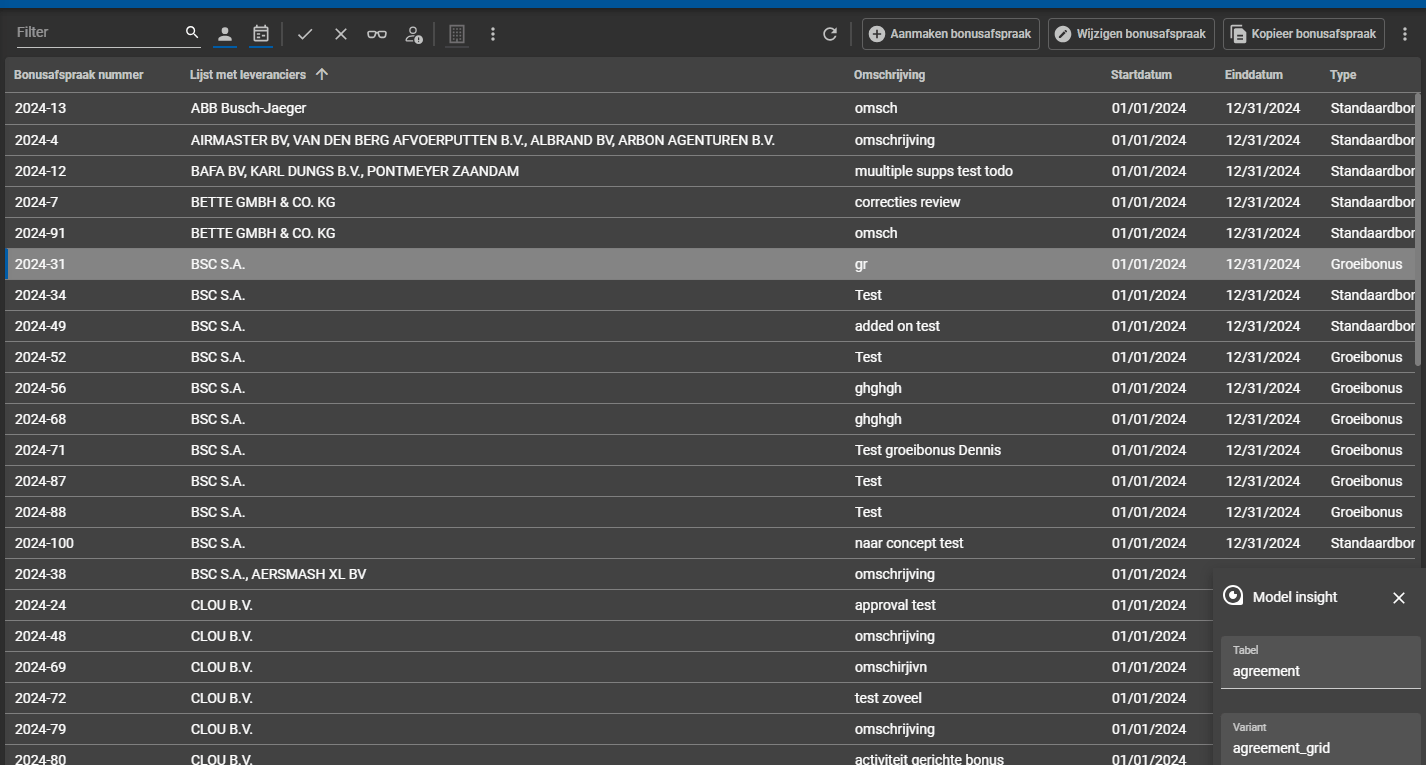
What I’ve tried:
- Check our logs
- Check indicium logs
- Set @supplier_1 = null
- Set @supplier_1 = ‘’
- Check the tsf send message parameter for aborting my flow.
- Change order of code, first the message then the set = null and vice versa.
Neither of them seems to work.
What is the expected behavior and how am I helped? » If I can get a empty value in the task popup so my userbase doesnt get confused.
Version: 24.2





