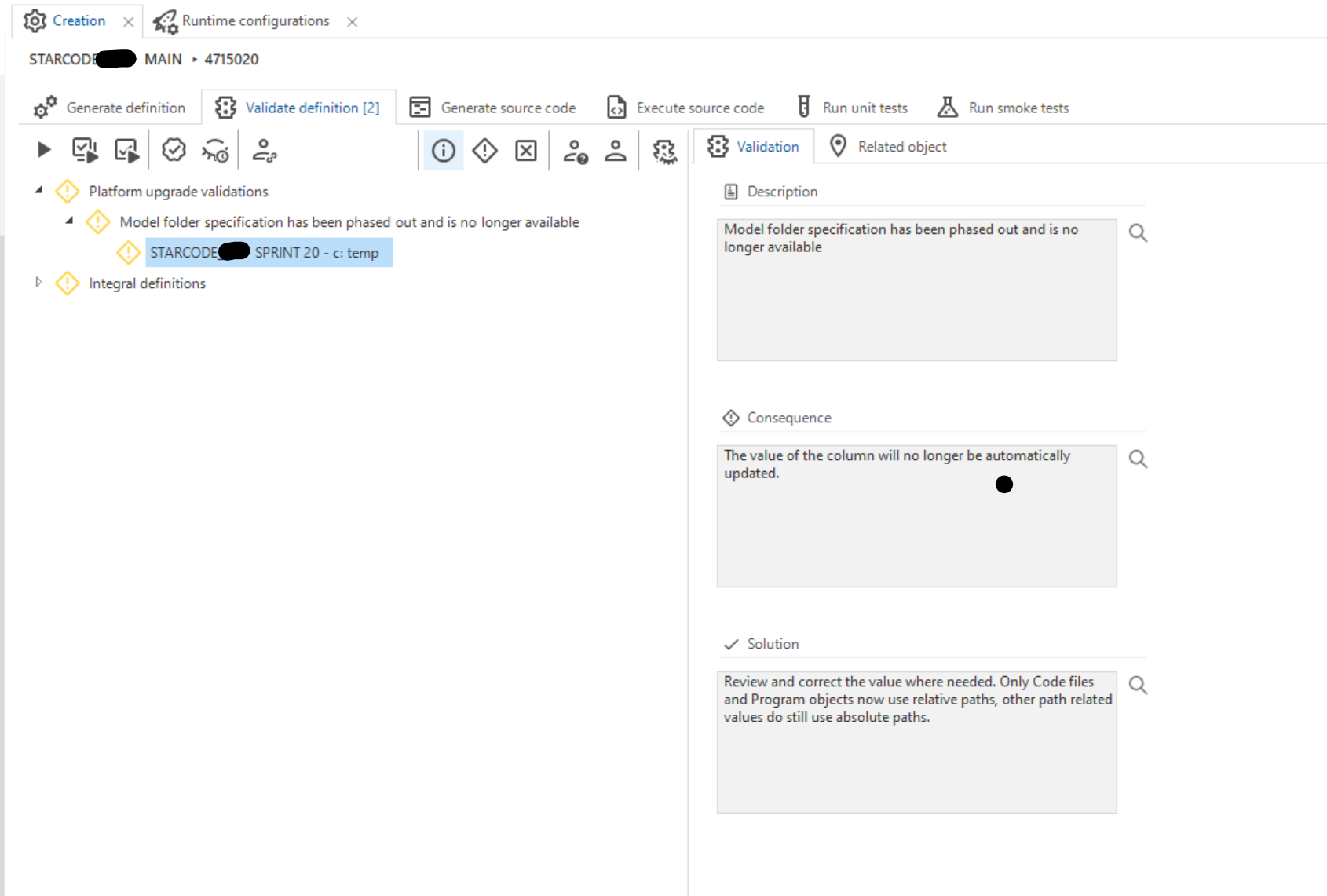After the upgrade to 2023.2. The message “Model folder specification has been phased out and is no longer available” appears at the ‘validate definition’ step, with a reference to ‘c: temp’ . however that file path is no longer in use anywhere in the model.