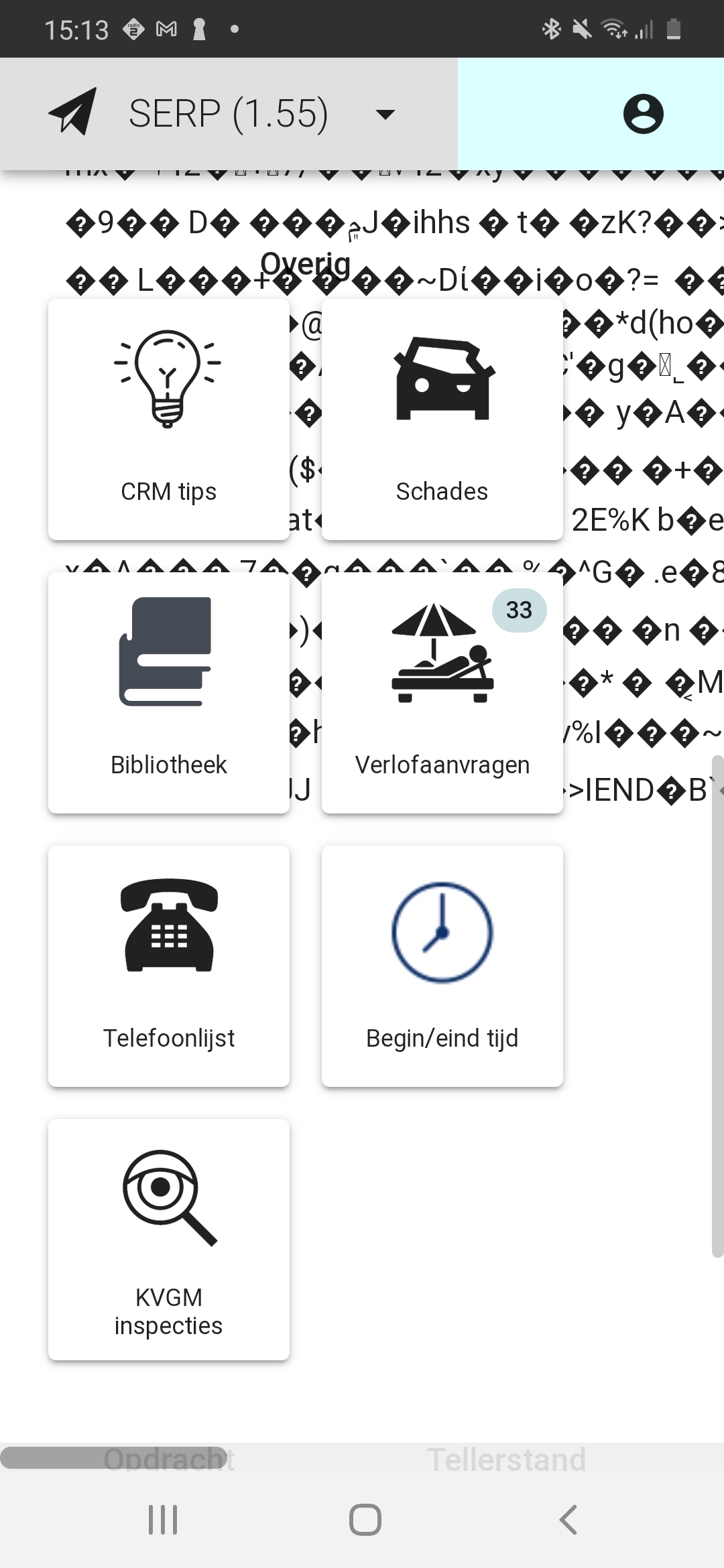Has anyone seen this when setting an svg file as Tile image OR as icon. I want to show a SVG icon in
a task in a (mobile) Tile menu but then this happens.
I have changed all the other icons to SVG and that works fine. (However I did not figure out how to change the color)
But when stting an icon on a task the file content is shown in the APP. Not the icon??